Due to the COVID-19 pandemic, remote access has increasingly become a crucial aspect for many businesses worldwide. Getscreen.me Lifetime Deal offers a seamless and convenient remote access solution, popular among system admins, support specialists, and common users alike. With this platform, connecting to another desktop is quick, top-notch, and user-friendly.
Here are some key features and benefits of Getscreen.me
Simple Setup and Usage
Unlike other remote access solutions that require complicated installations, Getscreen.me can be set up with just a few clicks. All you need to do is download an agent, run it on the desktop you want to access and go to a link generated by the agent. This means that even non-technical users can use Getscreen.me with ease.
Web Access with Common URL
Getscreen.me provides web access with a common URL. With this feature, you can access desktops from anywhere without any complex configurations. This means that you can access your desktop at work from home, or even on the go.
One-Click Connection
Getscreen.me provides a user-friendly personal account, which allows you to get a one-click connection to desktops. This means that you can quickly connect to your own desktop or your clients’ desktops without any hassle.
Invite Your Clients
One of the greatest benefits of Getscreen.me is that it eliminates the need for connection passwords. All you need to do is send an invitation to your clients, and the connection will start automatically when they accept it. This not only saves time but also eliminates the need for clients to remember passwords.
Integrate with Proprietary Plugins
Getscreen.me can be easily integrated into your infrastructure using ready-made proprietary plugins. Alternatively, you can create your own plugins using public HTTP API. This level of customization and flexibility means that Getscreen.me can be tailored to meet the specific needs of your business.
What You Will Get with GetScreen.me Lifetime Deal?
At just a one-time payment of $99, you can unlock a host of powerful features that will make your work life easier and more efficient. Here’s what you can expect:
| Feature | Stack 1 | Stack 2 | Stack 3 | Stack 4 | Stack 5 |
|---|---|---|---|---|---|
| Price | $99 | $198 | $297 | $396 | $495 |
| Simultaneous connections | Up to 10 devices | Up to 50 devices | Up to 100 devices | Up to 150 devices | Up to 200 devices |
| Joint connections | Quick connection by invitation | Quick connection by invitation | Quick connection by invitation | Quick connection by invitation | Quick connection by invitation |
| Integration with platform | Yes | Yes | Yes | Yes | Yes |
| Connection history/recording | Yes | Yes | Yes | Yes | Yes |
| Commercial use | Yes | Yes | Yes | Yes | Yes |
| Video recording storage | 20 GB | 40 GB | 60 GB | 80 GB | 100 GB |
| Maximum file size | 4 GB | 40 GB | 100 GB | 120 GB | 140 GB |
| Black screen feature | Yes | Yes | Yes | Yes | Yes |
| Wake-on-LAN feature | No | No | Yes | Yes | Yes |
| Additional team accounts | N/A | 2 | 7 | 15 | 25 |
| Branding | N/A | N/A | Title, icon, and subdomain for links | Title, icon, and subdomain for links | Title, icon, subdomain, and Personal domain for links (CNAME) |
| Quick Support for Clients/day | 5 | 50 | 100 | 150 | 200 |
Getscreen.me Lifetime Deal Terms and Conditions

Terms and Conditions of GetScreen.me Lifetime Deal
If you’re looking for a reliable, simple, and affordable remote access solution, GetScreen.me is a great option. It offers a range of features and benefits that make it ideal for system admins, support specialists, and common users alike. In this section, we’ll cover the various terms and conditions of GetScreen.me Lifetime Deal.
Lifetime Access to GetScreen.me
The GetScreen.me Lifetime Deal gives you lifetime access to the platform’s features and functionalities. You can use it as long as you need it without having to worry about any recurring monthly or annual subscription fees. With lifetime access, you can benefit from all the latest updates and improvements to the platform without having to pay extra.
Code Redemption Window
When you purchase the GetScreen.me Lifetime Deal, you must redeem your code within 60 days of purchase. Failure to do so may result in the code being invalid or unusable. Once you redeem your code, you’ll have access to GetScreen.me for a lifetime.
GDPR Compliant
GetScreen.me is fully GDPR compliant, meaning that the platform adheres to the EU’s General Data Protection Regulation guidelines. This ensures that your data is protected and that you can use the platform with confidence, knowing that your personal and sensitive information is secure.
Only for New Users
The GetScreen.me Lifetime Deal is only available to new users who do not have existing accounts. If you already have a GetScreen.me account, you’re not eligible for the lifetime deal. This is to ensure that the deal is only available to those who have not yet benefited from the platform’s features and functionalities.
60-Day Money-Back Guarantee
If, for any reason, you’re not satisfied with GetScreen.me, you can request a refund within 60 days of purchase. This ensures that you’re not stuck with a product that doesn’t meet your needs or expectations. The money-back-guarantee gives you the confidence to try the platform risk-free.
How to Activate Getscreen.me Lifetime Deal?
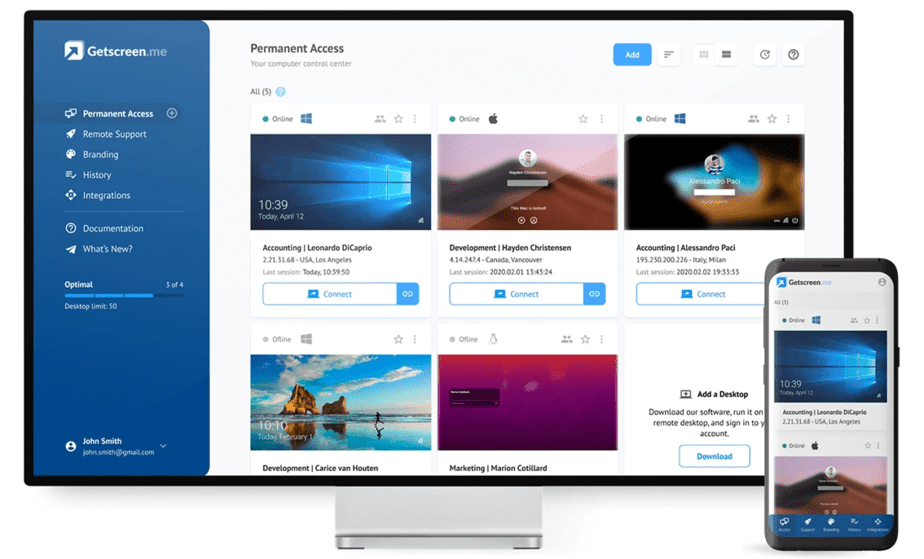
- First, go to Appsumo’s website and search for GetScreen.me’s lifetime deal. Make sure that you are a new user and do not have an existing account.
- Once you have found the deal, purchase it and wait for your confirmation email.
- Open your confirmation email and locate your unique activation code.
- Go to GetScreen.me’s website and click the “Redeem Code” button.
- Enter your activation code and click “Redeem.”
- Provide your email address and create a password. You will use this password to log in to your account.
- Once you have created your account, download and install the GetScreen.me desktop app to your computer.
- Open the app and sign in using your email address and password.
- To connect to another desktop, click the “Connect” button and enter the ID provided by the other user.
You are now connected! You can control the other user’s desktop, transfer files, and provide remote support as needed.

