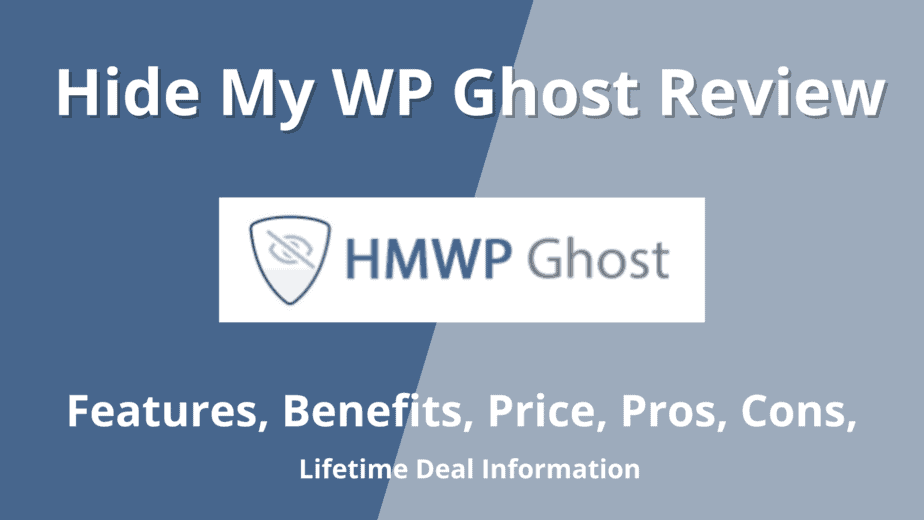
Hide My WP Ghost Review: Is This WordPress Security Plugin Worth the Lifetime Deal?
WordPress powers over 40% of all websites on the internet today. Its simplicity, flexibility, and vast library of themes and plugins has made it the go-to platform for bloggers, businesses, and developers alike.
But with great power comes great responsibility. The same features that make WordPress easy to use also introduce vulnerabilities that hackers can exploit.
According to Wordfence, WordPress sites face over 15 million brute force attacks each day!
And a single breach can be disastrous for any website owner.
That’s why having a security plugin like Hide My WP Ghost is so important. It adds an extra layer of protection to lock down your site.
But is Hide My WP Ghost worth buying through AppSumo’s lifetime deal? Or are there better alternatives out there?
In this in-depth review, we’ll cover:
- What is Hide My WP Ghost and how it works
- Hide My WP Ghost features
- Hide My WP Ghost pricing
- Who should use Hide My WP Ghost
- Pros and cons of Hide My WP Ghost
- Hide My WP Ghost alternatives
- Verdict: Is the Hide My WP Ghost lifetime deal worth it?
Let’s get started!
What is Hide My WP Ghost and How Does it Work?
Hide My WP Ghost is a WordPress security plugin made by Squirrly, the company behind the SEO plugin Squirrly SEO.
It helps protect your WordPress site by obscuring or hiding sensitive areas that are commonly targeted by hackers. This makes it much harder for bots and other automated attacks to discover vulnerabilities in your site.
Some of the key areas Hide My WP Ghost can hide and protect include:
- wp-admin and wp-login pages
- wp-content folder where plugins, themes, and uploads are stored
- Paths to specific plugins, themes, and core WordPress files
- XML-RPC and REST API endpoints used by bots for brute force attacks
- Error messages that reveal too much info
Hide My WP Ghost takes a different approach to security:
Most WordPress security plugins focus on blocking attacks and threats as they happen. For example, a firewall to block malicious requests or scans to detect malware and vulnerabilities.
Hide My WP Ghost focuses more on prevention and obscurity. It makes it harder for hackers to find things to attack in the first place.
This doesn’t completely eliminate the need for a firewall or malware scanner. But Hide My WP Ghost covers a security angle that most other plugins overlook.
It’s most effective when used alongside more traditional security tools for a layered defense.
Hide My WP Ghost Features
Here are some of the key features Hide My WP Ghost offers to boost your WordPress security:
Customizable Path Hiding
One of the core features of Hide My WP Ghost is the ability to change default WordPress paths and URLs to custom values only you know.
For example, you can change:
- wp-admin to something like
yourwebsite.com/dashboard - wp-login to
yourwebsite.com/signin
This prevents hackers from accessing your admin area just by guessing common paths.
You can also hide paths to specific plugins, themes, and core WordPress files.
WordPress Security Scanner
Hide My WP Ghost will scan your site for over 35 potential security issues and vulnerabilities. It looks for problems like:
- Outdated WordPress core, plugins, and themes
- Insecure file permissions
- Plugins or themes with known vulnerabilities
- Weak password policies
- Invalid or duplicate users
The scanner produces an easy-to-read report so you can quickly identify and fix any problems.
Built-in Firewall
The plugin includes a firewall that blocks common attacks and suspicious requests. This prevents exploits like SQL injections, cross-site scripting (XSS), and local file inclusion (LFI).
The firewall ruleset is automatically updated to protect against new threats. No configuration needed.
Brute Force Protection

Hide My WP Ghost protects against brute force login attacks in multiple ways:
- Limit login attempts from a single IP address
- Use Google reCAPTCHA on login forms
- Blacklist IPs after repeated failed logins
- Customizable lockout duration after being blocked
- Fake error messages so attackers can’t tell they’ve been blocked
This makes it much harder for bots to guess passwords through brute force.
User Action Logging
The plugin logs activity from all users on both the front and back end of your site. You can see actions like:
- Posts and pages being created, edited, or deleted
- Plugins and themes being activated or deactivated
- Changes to any WordPress settings or customization
- Failed login attempts
The activity log makes it easy to spot suspicious behavior and security breaches. You can also get instant email alerts when specific high-risk events occur.
Malware Scanning and File Integrity Monitoring
Hide My WP Ghost uses real-time malware scanning and file change monitoring to detect threats like backdoors, crypto miners, and other malware.
Any file changes or new files added to your site will be checked against an updated malware signature database. You’ll be immediately alerted of anything suspicious.
This allows quick removal of malware before it can do damage.
These are just some of the key features Hide My WP Ghost offers. With over 60 different security enhancements and options, it’s one of the most comprehensive plugins available.
You can view the full feature list on the Hide My WP Ghost website ↗.
Next, let’s look at pricing.
Hide My WP Ghost Pricing
Hide My WP Ghost has two main pricing options:
- Annual subscription
- Lifetime deal
Here’s an overview of the costs for each:
Annual Subscription Pricing
The annual subscription gives you access to Hide My WP Ghost for one year. It’s priced on a per-site basis and auto-renews each year.
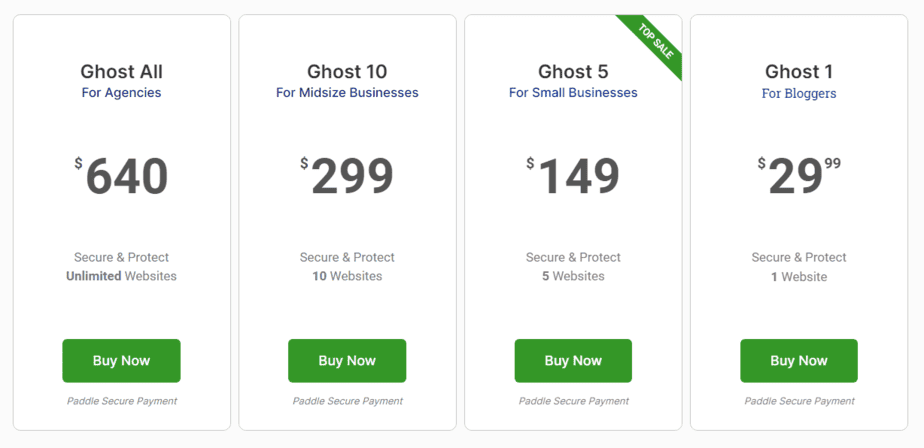
The annual subscription gives you access to premium support and automatic plugin updates.
There’s also a free version of Hide My WP Ghost but it has limited features.
Hide My WP Ghost Lifetime Deal’s Pricing
The lifetime deal pricing allows a one-time purchase to use Hide My WP Ghost forever across unlimited sites.
You still get full access to support and updates as long as the plugin exists.
Here are the lifetime deal pricing options:
| Plan | Price |
|---|---|
| 10 site license | $59 |
| Unlimited site license | $118 |
| Unlimited site license + White labeling | $177 |
So for only $59-$177, you get unlimited use of Hide My WP Ghost.
The lifetime deal is only available for a limited time through the AppSumo marketplace. Hide My WP typically retails its lifetime access for $299-$940 per site.
So AppSumo’s deal is at least 80% off the regular lifetime pricing!
Next, let’s discuss the target users for this plugin.
Who Should Use Hide My WP Ghost?
Hide My WP Ghost is a great option for any WordPress site owner looking to improve security. It’s built with these users in mind:
Bloggers
Bloggers often use WordPress to share their thoughts and opinions with the world. But you want to avoid hackers defacing your site or stealing your content.
Hide My WP Ghost adds an extra layer of protection beyond just hosting account security and strong passwords.
Small Business Websites
A security breach on your business site could mean stolen customer data, a loss of revenue due to downtime, and permanent reputational damage.
Hide My WP Ghost makes it harder for hackers to access vulnerabilities in your WordPress site by hiding common targeted paths.
Ecommerce Sites
Ecommerce sites have highly sensitive customer and payment data that’s very attractive to hackers. Breaches could cost you millions in lost sales and legal liabilities.
Hide My WP Ghost helps prevent data theft by improving overall site security.
Affiliate Marketers
As an affiliate marketer, a hacked site means losing your main source of income. Getting your site cleaned up and recovered also takes time away from earning.
Hide My WP Ghost protects your site and lets you focus on your business.
The plugin is useful for any WordPress site owner who takes security seriously. The next section covers some key pros and cons.
Pros and Cons of Hide My WP Ghost
- Layered defense – It focuses on obscurity and prevention to complement firewalls and malware scanners. This added angle improves your overall security posture.
- Easy customization – You can tweak features and settings to match your specific needs. Hide the paths and files that matter most for your site.
- User activity logging – The plugin logs all user actions across both the front and back end of your site. This allows you to spot suspicious behavior.
- Malware scanning – Real-time malware detection helps remove threats before they can damage your site.
- SEO-friendly – It doesn’t negatively impact search engine visibility like some other security plugins.
- Speed optimized – Hide My WP Ghost only adds a minor 0.03s overhead so it won’t slow down your site.
- Reputable developer – Squirrly is a well-known brand in WordPress plugins with over 200k active installs.
- Great support – You get professional WordPress support included with your purchase.
Cons
- Configuration can be tricky – There are a lot of options so complete beginners may find setup overwhelming.
- No automatic setup – The plugin doesn’t provide recommendations for hiding paths/files. You need to decide what to hide yourself.
- Can block legitimate users – If your firewall rules are too aggressive, you may accidentally block real visitors.
- Requires monitoring – You still need to watch activity logs and scan reports to address issues proactively.
- Not a total solution – Hide My WP Ghost should be one part of a comprehensive security approach.
Now let’s compare Hide My WP Ghost to some competing plugins.
Hide My WP Ghost Alternatives
Here are a few of the top alternative options to Hide My WP Ghost:
Wordfence
Wordfence is the most popular WordPress security plugin with over 4 million active installs. The free version includes a firewall, malware scanner, and real-time threat detection.
The premium version ($99/year) adds spam blocking, uptime monitoring, and password auditing. Wordfence focuses more on threat detection and blocking compared to Hide My WP Ghost’s obscurity approach.
iThemes Security
iThemes Security (formerly Better WP Security) takes an all-in-one approach to WordPress security. It has malware detection, brute force protection, file change monitoring, and more.
Plans start at $79/year for up to 25 sites. iThemes Security has less focus on obscurity but still provides comprehensive protection.
Sucuri
Sucuri offers an enterprise-grade Website Firewall for WordPress sites starting at $299/year. The firewall proactively blocks exploits and malware.
Sucuri also includes integrated malware scanning, DDoS protection, and security monitoring. It’s a robust solution but the high pricing doesn’t make it easily accessible for most site owners.
WPS Hide Login
WPS Hide Login is a free, lightweight plugin focused specifically on obscuring your WordPress login page. It lets you change wp-login to a custom URL.
The free version lacks other features like a firewall, user logging, or malware scanning. But it’s a good basic option if you just need to hide wp-login.php.
There are certainly other competitors, but these give a good overview of alternatives for comparison. Now let’s give a final verdict on Hide My WP Ghost.
Hide My WP Ghost Review Verdict: Is the Hide My WP Ghost Lifetime Deal Worth It?
Hide My WP Ghost is a robust all-in-one WordPress security solution featuring a firewall, obscurity tools, malware scanner, and more.
The lifetime deal starting at $59 on AppSumo ↗ represents at least an 80% discount compared to Hide My WP Ghost’s regular lifetime pricing.
Given the huge savings, comprehensive features, and value of strong WordPress security, this deal is definitely worth considering.
The main downside is needing to manually configure hiding rules and settings. It would be better if Hide My WP Ghost could automatically recommend files and paths to hide.
But the customizability is also a plus for experienced users who know their site. Overall, Hide My WP Ghost fills an important gap that other security plugins overlook by focusing on obscurity and prevention.
For bloggers, small business, ecommerce sites, and any WordPress site owner, Hide My WP Ghost is a worthwhile investment to lock down your site. The lifetime deal makes the premium features much more accessible.
If you’ve been looking for an affordable all-in-one security solution, Hide My WP Ghost should be on your shortlist.
Over 200,000 sites trust Hide My WP Ghost for WordPress protection. Try out the plugin with AppSumo’s risk-free 60 day refund policy to see if it’s the right fit for your site.
Get lifetime access to Hide My WP Ghost starting at only $59 today and better secure your WordPress site.
