Keysearch Review:
Search engine optimization (SEO) can feel like an overwhelming topic. There are countless tools, endless jargon, and so many “tips” online that it’s tough to know where to begin.
Whether you’re a small business owner or a content creator, you probably want more people to see your website. That’s where keyword research tools like Keysearch come into play. They promise to help you discover the right keywords, track your progress, and ultimately increase your visibility online.
In this blog post, we’ll walk through a comprehensive Keysearch review. We won’t just sing its praises—we’ll dig in, test its features, and highlight its strengths and weaknesses. By the end, you’ll have a clear idea of whether Keysearch is the best fit for your needs. Let’s dive in!
What Is Keysearch and How Does It Work?
Keysearch is an SEO toolkit that aims to simplify how you approach keywords, competitor analysis, and content strategy.
Worried you might need coding skills? Relax. Keysearch is web-based, so you can log in from almost any device and start working right away.
Here’s how it operates in a nutshell:
- Enter a keyword: You begin by typing your chosen keyword into Keysearch.
- Analyze difficulty: Keysearch will give you a difficulty score to show how hard it is to rank for that keyword.
- Get suggestions: The tool also suggests related long-tail keywords and alternative search terms.
- Track rankings: Over time, you can watch how your site moves up or down in the search results.
It’s designed so that even if you’re new to SEO, you’ll feel comfortable navigating its features. This is partly why many small-business owners, bloggers, and YouTubers gravitate toward this platform.
Why Keyword Research Matters
Before we jump deeper into our Keysearch review, let’s clarify why keyword research is vital in the first place.
In simple terms, keywords bridge the gap between what people type into search engines and the content you produce. If you don’t spend time finding the right keywords:
- You might target phrases nobody searches for.
- Your site will be overshadowed by more prepared competitors.
- Your content could fail to match user intent, driving away potential visitors.
Good keyword research helps you:
- Reach the right audience by zeroing in on topics they’re actively exploring.
- Plan content that addresses real questions and solves real problems.
- Optimize your articles, videos, and products so that major search engines like Google and YouTube recognize their relevance.
Without solid keyword research, even the best website might remain invisible. That’s why tools like Keysearch exist—to save you time and increase your odds of being discovered online.
Keysearch Review: Core Features Explained
This Keysearch review would be incomplete if we didn’t detail the features that set it apart as well as the basics you need to know. Let’s look at the essential components:
- In-Depth Keyword Research
- Find low-competition keywords in your niche.
- Get a quick overview of monthly search volume and cost-per-click (CPC).
- Uncover hidden “gem” keywords you might otherwise miss.
- Keyword Difficulty Checker
- Every keyword comes with a difficulty score.
- The score is color-coded to show how challenging it might be.
- Ideal for beginners who need an easy way to gauge competition.
- Rank Tracking
- Monitor your site’s Google rankings over time.
- Set up daily or weekly checks to watch your progress.
- Great for adjusting your strategy on the fly.
- Competitive Analysis
- Spy on your competitors’ backlinks.
- Analyze which keywords your rivals are targeting.
- Figure out what’s working for others, then tailor it to your own needs.
- YouTube Research
- Discover keywords that might help you rank your videos higher.
- Analyze competitor YouTube channels.
- Track YouTube search volume and difficulty in a similar way to regular keyword research.
Keysearch isn’t just a keyword research tool: it’s more like an all-in-one solution that covers much of what a typical SEO campaign requires.
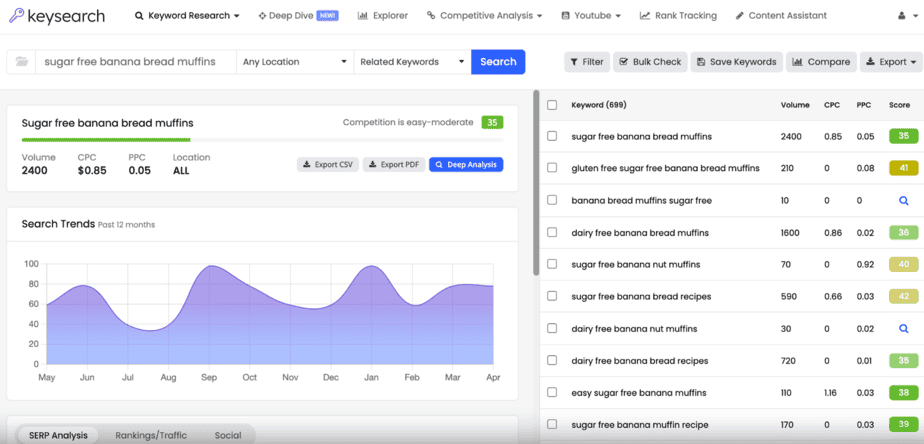
For many people, user interface can make or break an SEO tool. If it’s too confusing, you might not want to use it, even if its features are powerful.
Keysearch offers an interface that is pretty intuitive, especially for beginners:
- Dashboard: Upon logging in, you see a simplified view of all the main tool sections.
- Search Bar: Type in any keyword or domain to begin your analysis.
- Tabs & Menu: Switch between features like “Keyword Research,” “Competitive Analysis,” or “Rank Tracking” with a clean, minimalistic menu.
Even if you have zero experience with SEO tools:
- You won’t have to navigate endless sub-menus.
- The charts and tables are easy to interpret.
- You can quickly drill down into crucial data like keyword volume, SEO difficulty, or competitor backlinks without being bombarded by technical jargon.
Tips for smoother navigation:
- Use the short tutorial pop-ups (if available) to understand each section.
- Pin your favorite modules—like “Rank Tracking”—to rapidly check your progress each day.
- If you’re switching from a more “full-throttle” tool (like Ahrefs), you might find Keysearch’s simpler layout a refreshing change.
Pricing Plans and What They Include
When it comes to SEO tools, cost often becomes the deciding factor. Keysearch offers two main plans:
| Plan | Monthly Price | Yearly Price (Save 17%) | Keyword Searches/Day | Tracked Keywords/Month | Audited Pages/Month | AI Credits/Month |
|---|---|---|---|---|---|---|
| Starter | $24 | $240 | 200 | 80 | 2,000 | 5,000 |
| Pro | $48 | $480 | 500 | 200 | 5,000 | 15,000 |
Things to note:
- Keyword Searches/Day: This is how many times you can input a keyword to get data.
- Tracked Keywords/Month: The number of specific keywords you can monitor in real time.
- Audited Pages/Month: Keysearch’s built-in auditor can handle a certain volume of pages each month.
- AI Credits/Month: These credits allow you to use Keysearch’s AI-driven content assistant.
Starter Plan is often enough for small websites or individual creators running multiple niche sites. You get 200 keyword searches per day, which is typically sufficient for typical blog planning sessions.
Pro Plan gives you more daily keyword searches and higher limits across the board, making it ideal for larger agencies, marketing teams, or advanced SEO bloggers.
Rank Tracking and Competitive Analysis in Keysearch
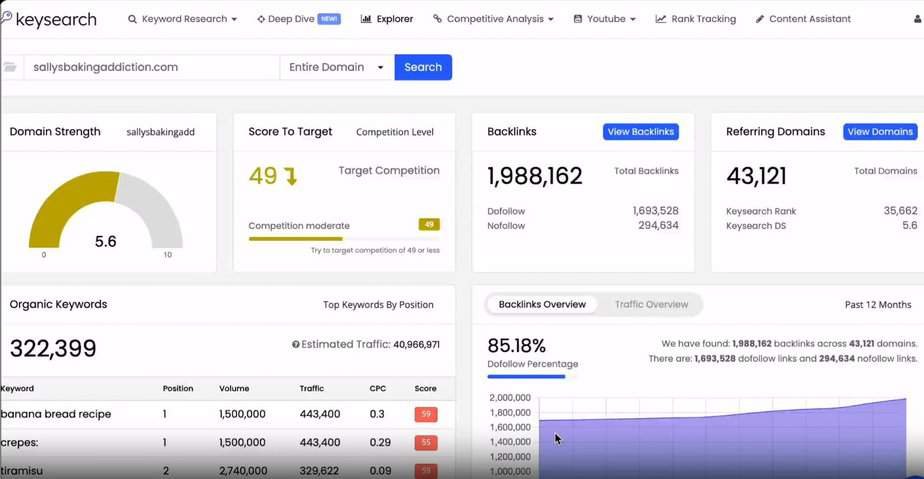
One major challenge in SEO is understanding how your content ranks over time and how you stack up against your competitors. Keysearch simplifies both with two built-in features:
- Rank Tracking
- Create a list of keywords you want to monitor.
- Keysearch updates your rankings daily or weekly.
- Visual graphs show upward or downward trends, so you know when to tweak your SEO strategy.
- Competitive Analysis
- Enter your competitor’s domain to see which keywords they’re ranking for.
- Explore their backlink profile—essentially seeing who’s linking to them.
- Identify content gaps you might exploit.
If you’re busy or can’t constantly watch your site’s progress, these features can be a low-effort way to stay informed. Tracking your progress helps you see which changes improved your rank and which didn’t.
Unlocking YouTube Research Tools
Video content isn’t slowing down anytime soon. From vloggers to businesses offering how-to clips, YouTube has become an essential marketing platform. Fortunately, Keysearch addresses that too.
Key benefits of Keysearch’s YouTube module:
- Keyword Difficulty Score for YouTube: So you know if your video can realistically rank.
- Search Volume Insights: You can see how popular certain video topics are.
- Competition Metrics: Check channels competing for the same keyword.
If you’re a YouTuber, you don’t have to invest in a separate tool just to handle video SEO. This also makes Keysearch an affordable choice for creators who dabble in both written and video content.
How Keysearch Helps You Find Long-Tail Keywords
A long-tail keyword is typically a more specific phrase that usually has lower search volume but less competition. Example: Instead of “coffee,” you might target “best espresso machine under $300.”
Why do long-tail keywords matter?
- They often reflect more focused user intent.
- They’re easier to rank for.
- They can bring in more relevant traffic, leading to higher conversions.
Keysearch includes a “Suggestions” feature:
- Type in your main keyword.
- Scroll through the related searches, autocomplete suggestions, and question-based queries.
- Identify those “hidden gem” keywords that align with your niche.
It’s a huge time-saver compared to manually Googling or hopping across multiple sites. You can quickly amass a keyword list perfect for new blog posts or optimized product pages.
Comparing Keysearch to Other SEO Platforms
It’s natural to wonder how Keysearch stacks up against well-known SEO tools like Ahrefs, Semrush, or SE Ranking. Each has its merits, of course.
- Ahrefs: Packed with extensive features but can be expensive (especially if you only need the basics).
- Semrush: Another robust option, but again, the price can be a sticking point, and the interface may intimidate newcomers.
- SE Ranking: Offers a broad set of features but may still feel feature-bloated for casual bloggers.
Keysearch stands out for its:
- Affordability: Starter plan at $24/month (or $240/year to save 17%) is often more budget-friendly than many alternatives.
- Simplicity: Fewer bells and whistles, which can be great if you prefer a cleaner experience.
- User Experience: Beginners can find their way around more easily, which can’t always be said for pricier tools.
If you’re a heavy data analyst who needs extremely in-depth metrics on every SEO variable imagined, you might still prefer a powerhouse like Ahrefs. But if you want essential SEO data and prefer not to overpay, Keysearch might be a happy middle ground.
Who Benefits Most from Keysearch?
Let’s face it: any SEO tool might look great on paper. The real question is, who actually benefits from Keysearch? Based on our experience, these groups find it especially helpful:
- Bloggers and Content Creators
- Budget-friendly plans.
- Straightforward user interface.
- Enough daily searches to batch-plan blog posts.
- Small Businesses
- Can’t afford big-name SEO tools with hefty monthly fees.
- Enjoy the rank-tracking feature to watch local keywords or product queries.
- Freelancers
- Offer SEO services at scale without incurring major overhead.
- Keysearch’s competitor analysis helps freelancers sound like experts.
- YouTubers
- Handy video SEO features.
- No need to buy a separate YouTube analytics tool.
If you fit into one of these categories, Keysearch might be worth a serious look.
Keysearch Review: Pros and Cons
No tool is perfect. Let’s be honest about Keysearch with a quick breakdown:
Pros
- Ease of Use: Even beginners can jump in without confusion.
- Affordable Plans: At $24 or $48 per month, it’s more cost-effective than some large competitors.
- All-in-One Solution: Keyword research, rank tracking, competitive analysis—even YouTube.
- Long-Tail Focus: Offers robust suggestions for highly specific keywords.
Cons
- Not As In-Depth as Premium Suites: Tools like Ahrefs and Semrush might offer more comprehensive data.
- Daily Search Limit: 200 or 500 daily searches might feel limiting for high-volume SEO agencies.
- Limited Backlink Data: While you do get backlink analysis, it doesn’t always match up to the level of detail found in higher-priced tools.
For many everyday users, these trade-offs won’t be deal-breakers. It’s still crucial to weigh how deeply you plan to dig into SEO against your budget and level of expertise.
Keysearch Review: Conclusion
Keysearch hits a sweet spot for many website owners looking for real, actionable SEO data without over-complicating the process. Throughout this Keysearch review, we’ve explored its straightforward interface, robust keyword suggestions, and specialized features like YouTube research.
Yes, if you’re handling massive websites or want unlimited competitor research, a more expensive platform might be necessary. But for most bloggers, small businesses, and content creators, Keysearch can offer plenty of value for the price.
If your main aim is finding solid keywords and tracking SEO progress without a steep learning curve, Keysearch is definitely worth considering. It’s user-friendly, has budget-friendly pricing, and provides enough essential data to help you grow your online presence.
In summary:
- If you’re looking for a tool that strikes a balance between budget and features, Keysearch could be just what you need.
- It’s an ideal option for those who value ease of use, long-tail research, and effective rank tracking.
- Check out the Starter or Pro Plan before you commit to a more expensive alternative.
Good luck, and may your next keyword search lead you to the top of the search results!
CLAIM THESE BONUSES FOR FREE
To claim these bonuses, send your purchase receipt to this email id: bonus.spsreviews@gmail.com










































