Vista Social Review:
Managing multiple social media accounts can be an overwhelming headache. Posting quality content consistently across different platforms is challenging enough. But then you have to factor in connecting with your audience in a meaningful way, monitoring what competitors are up to, and actually analyzing whether any of this is working!
Juggling the many complex, time-consuming responsibilities of social media management often leads to frustration. Important tasks fall through the cracks while you get stuck in an endless cycle of content creation. There’s never enough time to step back and assess the high-level strategy. You just keep pushing out posts hoping something sticks.
But what if there was an all-in-one social media management platform designed to solve these pain points? One centralized dashboard where you could collaborate with your team, engage with customers, schedule content efficiently, tap into artificial intelligence, and gain data-driven insights to optimize your efforts?
Enter Vista Social. In this in-depth Vista Social review, we’ll explore:
- Key features like bulk scheduling, reporting, and AI assistant
- Ideal use cases for agencies, small businesses, and creators
- Pros and cons compared to alternatives like Buffer or Hootsuite
- Pricing and plans – is it worth the investment?
- Our final verdict – who should use Vista Social
Let’s get started!
📝 What is Vista Social?

Vista Social is a social media management platform that allows users to manage multiple social media accounts and profiles from one centralized dashboard.
With Vista Social, you can:
- Schedule and publish content to social networks like Facebook, Instagram, Twitter, LinkedIn, and more
- Engage with your audience by managing messages and comments from a unified inbox
- Create engaging social copy with an AI writing assistant
- Analyze performance across channels with detailed analytics and reporting
- Manage your content library and reuse assets across platforms
- Automate certain parts of your workflow to save time
The goal of Vista Social is to streamline and optimize your social media management process in one convenient platform. Whether you’re an individual blogger, a social media manager, or a global brand, Vista Social aims to provide the tools you need to effectively manage your social media presence.
🤔 Who should use Vista Social?
Vista Social is designed for a few key types of users:
- Social media managers – Manage multiple brand profiles and save time with bulk scheduling, unified inbox, and reporting.
- Marketing agencies – Manage social media for all your clients in one platform. White label reporting.
- Bloggers and influencers – Easily manage your personal brand across social platforms.
- Small business owners – No social media team? No problem. Vista Social makes it easy for solopreneurs.
- Creators and publishers – Manage all your social promotion from one place.
If you’re responsible for managing multiple social media accounts and strategy, Vista Social can help optimize your workflow.
🌟 Key Features and Benefits
Content Scheduling and Publishing
Vista Social makes it easy to plan and schedule content across multiple social media platforms.
Key features include:
- Bulk scheduling – Schedule posts for multiple profiles and platforms at once in calendar view.
- Real-time posting – Publish posts immediately or schedule for best times to maximize reach.
- Media library – Upload and manage all your visual assets in one place for easy access.
- Canva integration – Easily create social graphics right from Vista Social.
Benefits:
- ⏰ Save time with bulk scheduling and content planning
- 📈 Increase reach by scheduling posts for optimal times
- 🗃️ Organize content assets for quick access
- 🎨 Create on-brand graphics fast with Canva
Social Inbox and Engagement
Vista Social’s unified social inbox makes managing conversations and engaging with your audience simple.
- Unified inbox – Manage messages and comments from all social networks in one place.
- Team collaboration – Assign messages to teammates, add internal notes, and measure response rate.
- Save templates – Craft canned responses to common questions to rapidly respond at scale.
Benefits:
- 💌 Centralized engagement hub saves time
- 👥 Collaborate as a team to provide better customer service
- 🤖 Scale engagement with saved response templates
Social Listening and Monitoring
Vista Social also provides social listening and monitoring capabilities:
- Review monitoring – Track reviews, ratings and mentions across the web.
- Competitor benchmarking – Monitor competitors’ performance.
- Hashtag tracking – Follow hashtags and join conversations relevant to your brand.
- Location tagging – Track posts and stories tagged at your business location(s).
Benefits:
- 👂 Listen better to customers and industry conversations
- 🔍 Gain competitive intelligence with benchmarking
- 📍 Monitor brand mentions with location tagging
Reporting and Analytics
Robust analytics and reporting help you identify what’s working well (and what’s not).
- Customizable reports – Build reports tailored to your specific business goals.
- Channel and post performance – View engagement metrics for each post and channel.
- Audience insights – Analyze followers growth, demographics, interests, and more.
- Export reports – Download reports as CSV or PDF to share insights across your organization.
Benefits:
- 📊 Data-driven decisions based on actionable insights
- 🔎 Identify high-performing content types and strategies
- 📥 Share data with stakeholders via exports
These are just a few of the key features and benefits that Vista Social provides. Keep reading to learn more!
🛠️ How Vista Social Works
Connecting Social Media Accounts
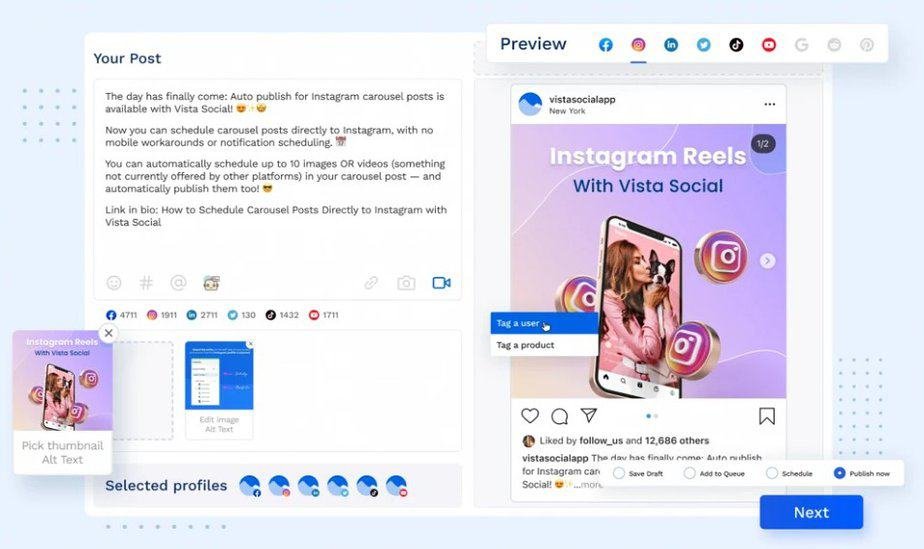
Getting started with Vista Social involves connecting your social media accounts.
Vista Social supports major platforms like:
- YouTube
- TikTok
You can connect unlimited social profiles from these networks to your Vista Social account.
The setup process is simple:
- Sign up for your Vista Social account
- Click the “+” button to add accounts
- Choose the network and enter your login credentials
- Vista Social uses secure OAuth to connect your account
- Repeat for each additional social media profile
Once connected, all of your social accounts will sync and appear in your Vista Social dashboard.
Posting Content
To schedule and publish posts with Vista Social:
- Go to the Post tab
- Click Create Post
- Select the social profile(s) to post to
- Add images, video, captions, hashtags, etc.
- Preview your post
- Set a date and time to schedule the post
- Click Schedule or Post Now
You’ll see upcoming scheduled posts on the calendar view. For real-time posting, just click Post Now.
Thanks to bulk scheduling, you can easily create and schedule a single post across multiple profiles in the same campaign.
Managing Your Inbox
Vista Social brings all your messages, comments, and notifications together into one social inbox.
To manage your unified inbox:
- Go to the Inbox tab
- Filter by social network, assignee, date, or custom label
- Open a message thread
- Like, reply, assign, delete, or label the message
- Add internal notes or teammates
- Save reply templates
- Track response times and resolve rate
This makes it easy to team up and quickly respond to customer messages at scale.
Generating Reports
With Vista Social, you can:
- Build custom reports filtered by date range, metrics, channel, etc.
- View standard overviews like post insights, audience growth, and benchmarks
- Export reports as PDFs or CSV files to share with others
- Schedule reports to be emailed on a recurring basis
Using these reporting features, you can closely analyze performance and extract key insights to guide your social strategy.
🔥Vista Social Lifetime Deal🔥
$59 One-time
Regular Price: $15/month
📈 Analytics and Reporting
One of Vista Social’s strongest features is its powerful analytics and reporting functionality.
Let’s take a closer look at how you can use Vista Social to measure your social media performance and results.
Custom Reports
The custom reporting builder makes it easy to:
- Pick and choose the specific metrics to include, like engagements, clicks, impressions, etc.
- Filter by date range, social profiles, post types, formats, and more.
- Visualize data with charts and graphs like timelines, bar graphs, pie charts.
- Schedule reports to be automatically generated weekly, monthly, etc.
- Export reports as sharable PDFs or data-rich CSVs.
By creating customized reports aligned with your business goals, you can extract more meaningful insights.
Post Performance
Analyze post performance at the granular level to see which types of content resonate best with your audience.
Post reports display metrics like:
- Reach and impressions
- Engagements and clicks
- Audience demographics
- Top performing times/days
Identify your highest performing posts then make more of that content!
Audience Insights
Learn more about your social media followers and their interests with Vista
Social’s audience reports.
Audience reports provide details like:
- Follower growth over time
- Follower demographics like age, gender, location
- Interests and affinities
- Engagement rates
- Top referral sources
Segment your followers and see who engages most so you can tailor content accordingly.
Competitor Benchmarking
Conduct competitor research by tracking the performance of other brands’ social profiles.
Monitor metrics like:
- Follower count
- Engagement rates
- Post frequency and type
- Top posting times
- Hashtags and mentions
Identify what’s working well for competitors then apply those learnings to your own social strategy.
Campaign Reports
For specific initiatives like product launches, campaigns, or events, Vista Social lets you tag posts.
You can then generate filtered reports to determine campaign performance.
Review metrics like:
- Total reach and impressions
- Engagement rates
- Link clicks
- Top performing posts
- Audience demographics
Having campaign-specific data makes it easy to calculate ROI and optimize future initiatives.
With its extensive reporting functionality, Vista Social provides the insights you need to improve social media results.
⚙️ Integrations
To extend its capabilities, Vista Social integrates with a number of popular third-party apps and tools.
Canva
Vista Social is integrated directly with Canva, enabling you to:
- Access Canva without leaving Vista Social
- Search Canva templates to create social graphics and designs
- Upload Vista Social content like images to use in Canva
- Save Canva designs back to your Vista Social media library
Having this seamless integration makes it easy to create polished, on-brand social graphics and visuals.
Zapier
For even more integrations, Vista Social connects with Zapier to open up possibilities like:
- Syncing new blog posts to auto-schedule social promotions
- Importing new contacts from your CRM as Facebook Custom Audiences
- Capturing leads from social posts automatically in your marketing platform
- Posting Youtube videos to LinkedIn automatically
Zapier allows Vista Social to integrate with thousands of apps via customizable workflows and automation.
Google Analytics
Connect Vista Social with Google Analytics to:
- Track conversions from social media referrals
- Attribute sales to social posts, campaigns, and channels
- Analyze social traffic sources and visitor behavior
- Optimize based on ROI by seeing social’s impact on goals
Having this visibility into the ROI and conversion value of social is game-changing.
Dropbox & Google Drive
Vista Social also integrates with cloud storage platforms like Dropbox and Google Drive.
You can:
- Store social media assets like images and videos
- Sync folders to automatically upload content from Dropbox or Drive
- Search and share content from cloud storage right within Vista Social
These integrations make managing a social media content library breeze.
🤖 AI Assistant
One unique feature that sets Vista Social apart is its proprietary AI assistant capabilities.
Vista Social uses artificial intelligence to help automate certain social media management tasks.
AI-Generated Post Ideas
Stuck trying to brainstorm content ideas?
Let Vista Social’s AI lend a hand.
Based on your niche and audience interests, the AI will suggest smart post ideas to fuel your content calendar.
AI-Generated Social Copy
Creating tons of custom social copy is time-consuming.
Instead, use Vista Social’s AI writing assistant to auto-generate posts with just a few clicks.
Provide it with some basic keywords and direction, and Vista Social will churn out posts for you.
AI Moderation for Comments
Vista Social’s AI assistant can help lighten the social inbox workload by automatically:
- Reviewing and approving comments
- Responding to frequently asked questions
- Flagging comments that require human review
This allows you to focus only on the messages that really need a personal touch.
AI is transforming social media management by automating tedious tasks. Vista Social is at the forefront of this shift.
💰 Vista Social Pricing Plans
Regular Pricing
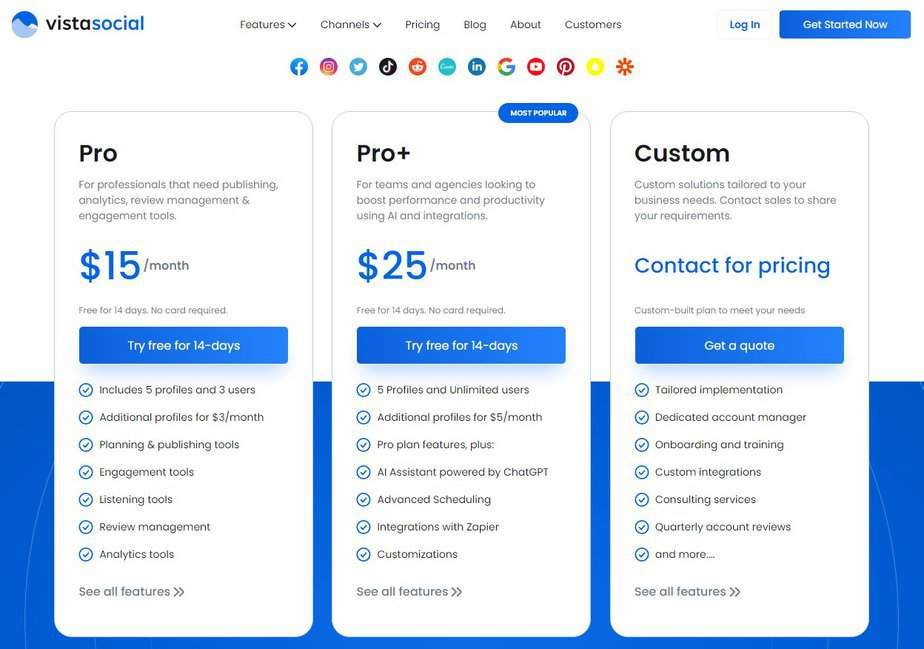
Vista Social offers monthly and annual subscription plans to access its social media management platform. There are 3 main tiers:
Free Plan
The Free plan includes:
- 1 user
- Up to 5 social profiles
- Basic publishing and reporting features
Pro Plan
The Pro plan starts at $15/month or $144/year. It includes:
- Up to 3 users
- 5 social profiles
- More publishing features like bulk scheduling
- Engagement tools like unified inbox
- More detailed analytics and reporting
Additional social profiles can be added for $3/month each.
Pro+ Plan
The Pro+ plan starts at $25/month or $240/year. It includes everything in Pro, plus:
- Unlimited users
- Additional social profiles for $5 each
- Advanced features like AI assistant
- Zapier integrations
- White labeling
Vista Social AppSumo Lifetime Deal
Vista Social offers four lifetime tiers of pricing plans based on your number of users, social accounts, and monthly post limit.
| Plan | Price | Users | Accounts | Monthly Posts |
|---|---|---|---|---|
| Basic | $59 lifetime | 3 | 10 | 30 |
| Professional | $119 lifetime | 10 | 25 | 100 |
| Business | $199 lifetime | Unlimited | 40 | Unlimited |
| Enterprise | Custom pricing | Unlimited | Unlimited | Unlimited |
Compared to the regular pricing, the AppSumo lifetime deal offers much better value:
- $199 one-time payment
- Unlocks the Pro+ plan features
- But with higher limits:
- Unlimited users
- 40 social profiles
- Unlimited posting
- Lifetime access
The AppSumo deal essentially offers enterprise-level access to Vista Social, for a single low payment.
For social media managers, agencies, and power users, the lifetime deal is tremendously cost-effective compared to paying monthly or yearly fees.
It’s an exclusive limited-time offer that provides perpetual access to Vista Social’s premium features.
🔥Vista Social Lifetime Deal🔥
$59 One-time
Regular Price: $15/month
🏆 Pros of Using Vista Social
Based on our hands-on testing and analysis, here are some of the key benefits and advantages of using Vista Social for social media management:
💠 All-in-one social media management platform – Everything you need in one place saves time.
💠 Bulk scheduling across accounts – Easily plan and recycle content across profiles.
💠 Unified inbox – Respond faster with a centralized message center.
💠 Robust analytics – Data to inform your strategy and optimize effectively.
💠 Custom reporting – Get insights tailored to your specific goals.
💠 Media library – Organize your visual assets in one place.
💠 Team workflow features – Collaborate for better efficiency and customer service.
💠 Zapier integrations – Connect 700+ apps to extend capabilities.
💠 AI assistant – Automate repetitive tasks to focus on strategy.
For most users, the breadth of features and convenience of an integrated platform is a huge plus. Vista Social combines a lot of capabilities in one workflow.
❌ Cons to Consider
No solution is perfect, so here are a few potential downsides to weigh:
- 💵 Cost – It represents an added software expense, especially at higher tiers.
- 🎨 Limited design capabilities – Creating social graphics relies heavily on Canva integration.
- 📈 Advanced analytics – Lacks some sophisticated features like predictive and campaign modeling.
- 🤖 AI is limited – Don’t expect the AI to be extremely smart or human-like.
- 🔌 Third-party dependency – Some features rely on integrations working well.
For some use cases, these limitations may be dealbreakers. Assess your specific needs and priorities before choosing a platform.
💡 Vista Social Review – The Final Verdict
So, should you use Vista Social for your business? Here’s our take:
For solopreneurs, small teams, and most average users, Vista Social provides an affordable and user-friendly option for streamlining your social media management.
For agencies juggling many client accounts, Vista Social can be a real time-saver. White label reporting is useful for agencies too.
For large brands expecting sophisticated enterprise features, it may lack some advanced capabilities compared to tools designed for corporations.
Overall, Vista Social hits a sweet spot between simplicity and power. It may not be a fit for every single use case, but for most everyday users, it’s a solid choice.
Interested in trying Vista Social? Take advantage of AppSumo’s limited-time lifetime deal to get Business plan access for only $199.
This lets you easily test Vista Social out at a budget price point.
Get the Vista Social lifetime deal here!
💬 Frequently Asked Questions
Vista Social supports scheduling and publishing to the major platforms like Facebook, Instagram, Twitter, LinkedIn, Pinterest, and more. It aims to support all the popular social networks marketers currently use.
Yes, Vista Social is great for agencies managing social media for multiple brands and clients. You can add unlimited social media accounts across all your clients to a single Vista Social account.
Vista Social itself has limited design capabilities. But it does have a robust integration with Canva that lets you access Canva directly within Vista to create graphics then bring them into your media library.
What analytics can I view in Vista Social?
Vista Social provides detailed analytics on your posts, audience, campaigns, competitors, and more. You can build custom reports focused on the metrics most important to your goals.
Does Vista Social allow collaboration with a team?
Definitely. Vista Social has features that enable teams to collaborate like the unified inbox, @mentioning teammates, assigning messages, and team permissions/roles.
How does Vista Social save time compared to manual posting?
Vista Social saves time in many ways, especially via bulk scheduling, canned response templates, automated reporting, and reuse of content across accounts. The AI assistant also helps automate certain tasks.
What’s the best Vista Social plan for a marketing agency?
The Business or Enterprise plans are best for marketing agencies since they offer unlimited users and social accounts. This provides flexibility to manage all your clients.
🔥Vista Social Lifetime Deal🔥
$59 One-time
Regular Price: $15/month

