Do you spend hours creating presentations that no one ever pays attention to?
Are you frustrated with steep learning curves and design skills?
Are you tired of using outdated tools that are difficult to master?
If so, then you’ll want to read this Prezentar review.
In this review, I’ll take an in-depth look at this presentation tool to see if it lives up to the hype.
I’ll give you my honest opinion about this tool and whether it can really help you create better presentations.
So, if you’re interested in learning more about Prezentar, then keep reading.
My Prezentar review is 100% unbiased and I’ll give you my honest opinion about this tool.
Prezentar Rating
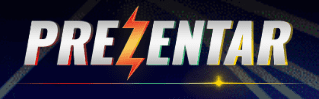
I have been using Prezentar for more than two weeks now. I have to say, I’m really impressed with it.
It’s a great piece of technology for creating professional-looking presentations that stand out from the rest.
Everything is drag N drop and doesn’t require any complicated steps or design skills.
Plus, the library of stock assets is huge and includes everything you need to create beautiful slides.
The templates are beautifully designed, responsive, and look great on any device.
The audio & music studio is great for adding narration slide by slide. And lastly, its PDF, HTML & video exporting capabilities are top-notch.
Overall, Prezentar is an amazing tool that I would highly recommend to anyone looking to create stunning presentations for your business, education, or anything else.
EASY TO USE
PRICE
FEATURES
QUALITY
SUPPORT
OVERALL: 4.5/5

What Is Prezentar?
Prezentar is a cloud-based app that allows you to create modern, professional-looking presentations quickly and easily, without steep learning curves, additional plugins, or any crazy design skills. And because it’s mostly template-driven, the hard work is already taken care of.
You just log in, pick a template, tweak it, then share it with the world (you can also convert it to a VIDEO or export it as PDF or HTML too.) Prezentar is designed for non-designers and people who want to create presentations without any headaches. Keep reading this Prezentar review to see if it’s the right tool for you.
With Prezentar, you can:
- Choose from 220+ ready-made presentation templates (or start from scratch)
- Add videos, images, text, audio, shapes, and charts with just a few clicks
- Dress up your presentation with animations, transitions, and effects
- Share your presentation online for collaboration or download it as a video, PDF, or HTML file
In this next topic of my Prezentar review, I will give you an overview of this product.
Prezentar Review – A Quick Overview
| Product Name | Prezentar |
| Product Creator | Adeel Chowdhry |
| Launch Date | 2022-Jun-06 |
| Launch Time | 18:00 EDT |
| Front-end Price | $47 |
| Bonus | Yes |
| Refund Period | 30-days |
| Official Website | https://prezentar.com/ |
| Product Category | Software |
| Recommended or Not | Recommended |
That’s all about the overview. In the next section of my Prezentar review, I will explain how Prezentar works. That way, you will understand it better.
Who Is Adeel Chowdhary?
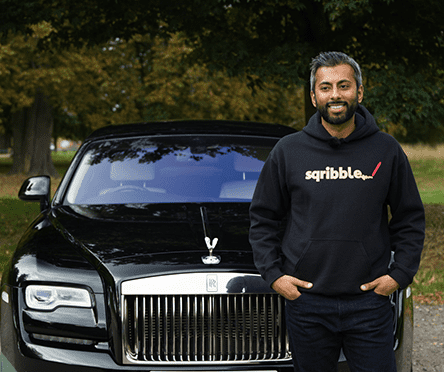
Prezentar was created by Mr. Adeel Chowdhry. He also created Sqribble, a well-known ebook creation software.
You may know him as a renowned internet entrepreneur who is behind several best-selling products, such as Pixel Studio FX, which sold thousands of copies.
Not to mention, he has also been training internet marketers and people who want to increase their online sales.
Adeel Chowdhry knows what it takes to be successful in the online world. He is passionate about helping others achieve their goals and reach their fullest potential.
With his vast experience and knowledge, he is able to provide valuable insights and strategies that can help you take your business to the next level.
This time he came up with another great software product that will really solve many people’s biggest struggle – presentations.
Prezentar Review – How Does It Work?
Prezentar works in just three simple steps.
Step 1: Decide to Pick a Template or Start From Scratch

In order to use Prezentar to create presentations, you’ll first need to decide whether you want to use one of the 50 ready-made templates or start from scratch.
If you choose to use a template, you can select from a variety of niches, including business, education, health & fitness, marketing, real estate, and more.
Step 2: Customize The Slides
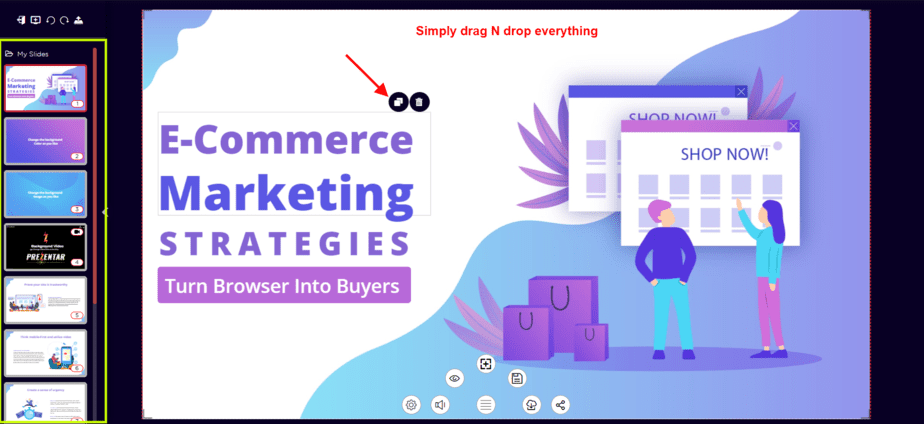
Once you select a template, you can then begin customizing the slides. With Prezentar, you can add text, images, videos, audio, charts, and more with just a few clicks.
Unlike other presentation tools, you can also add powerful animations that really make your presentation pop.
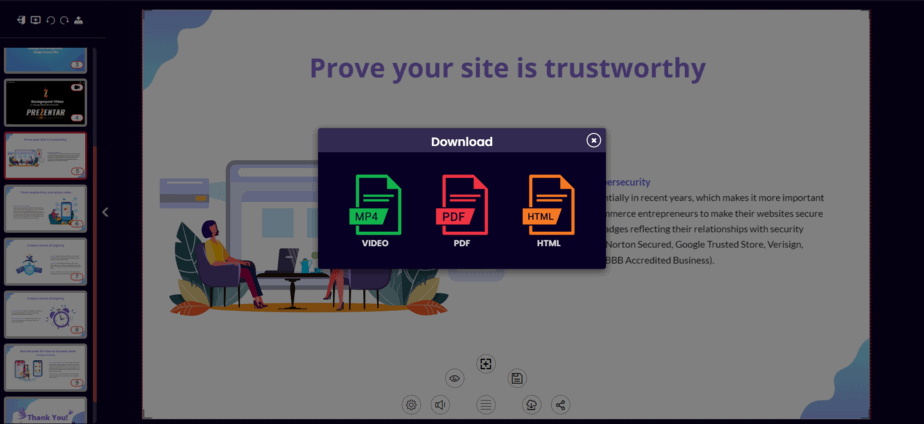
After you finish editing your presentation, you can share it with others by sending them a link or embedding it on your website with HTML code.
You can also download your presentation as a video or PDF.
To learn more about Prezentar, read the next part of my Trendio review below. This includes information on some of the notable features and how they can be used.
Features and Benefits of Prezentar
Easy Drag And Drop Editor
Prezentar’s easy-to-use drag-and-drop editor makes it easy for creating presentations.
With its intuitive interface, you can quickly add and rearrange slides, insert images and videos, and add your own text and branding.
Every element of your presentation can be customized with just a few clicks.
Prezi-like Animations and Effects
Prezentar’s animations and effects are similar to Prezi’s. You can add 3D zoom, spin, and pan effects that really make your presentation stand out from the rest.
These animations and effects are easy to use and don’t require any coding or design skills.
1-Click Video Rendering
Prezentar’s “1-Click Video Rendering” feature allows you to quickly and easily convert your presentation into a video format.
This is great for sharing your work on social media or for creating marketing video.
You can also download your presentation as a PDF for easy printing.
Built-in Library of Stock Assets
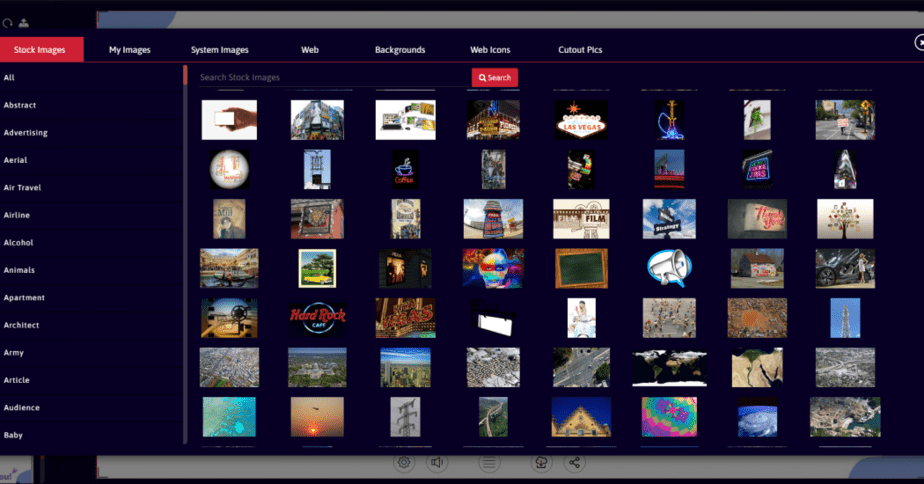
Prezentar gives you access to hundreds and thousands of royalty-free stock photos, stickers, and graphics that you can use in your presentations.
With so many images to choose from, you’re sure to find the perfect one for your project.
It is also integrated with Pixabay, Pexels, and Unsplash, so you have millions of stock photos at your fingertips.
50 Beautifully Designed Templates
Prezentar includes 50 amazing templates (front-end only) that are fully customizable. All these 50 templates can be completely customizable.
You can change the colors, fonts, layouts, and more to make your presentation truly unique.
Best of all, the templates are fully responsive, so your presentation will look great on any device.
Whether you’re pitching to investors or presenting at a conference, Prezentar has you covered.
Audio & Music Studio

Prezentar also includes an audio & music studio where you can record your voice or upload audio files.
You can then edit the audio right inside the software.
This is a great way to add narration to your presentation or create an audiobook.
So you never worry about cutting some corners with your audio again.
Ability to Upload Your Own Media
Prezentar’s “Upload Your Own Media” feature allows you to upload your own images, videos, and audio files to use in your presentations.
This is a great way to add personal touches to your slides or to use material that is not already included in Prezentar’s library.
Cloud Storage For Prezentar Projects
With Prezentar’s cloud storage feature, you can access your presentations from anywhere with an internet connection!
Whether you’re working on a project at home or collaborating with team members in the office, you’ll always have the most up-to-date version of your work.
There’s no need to worry about losing important work – everything is safely stored in the cloud!
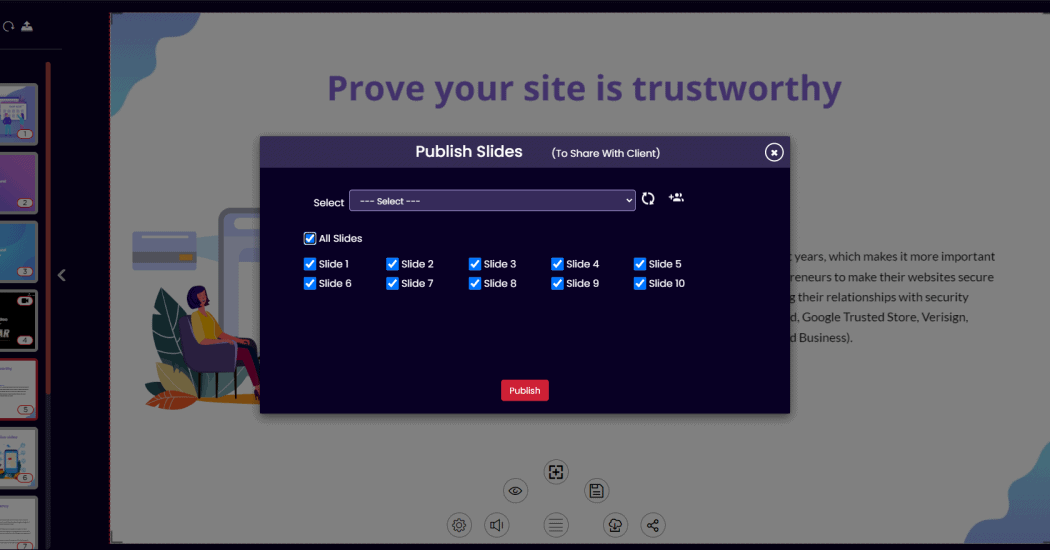
Prezentar gives you the option to share your presentations privately or publicly.
If you choose to share your presentation privately, only those with the link will be able to view it.
If you choose to share your presentation publicly, anyone will be able to find and view it.
Export in 3 Different Formats
Prezentar allows you to quickly and easily create professional-looking presentations that can be exported to various formats for easy sharing.
The PDF export is perfect for printing or emailing your presentation, while the HTML export is ideal for embedding your presentation onto a website or blog.
And lastly, you can export the whole presentation into video or audio format for easy sharing on social media or for creating marketing videos.
I hope now you understand how Prezentar works.
In the next section of my Prezentar review, I will discuss how much it costs and what are all the upsells available.
Prezentar Price Elavuation
When it comes to pricing, Prezentar has the main software (which is the front-end version) and a few upgrades.
Quick Links:
Prezentar Front-End – $47
Prezentar’s front-end price starts from $47. The front end is the main software that lets you create amazing presentations in minutes, using templates and features that will make your slideshow stand out.
- You can choose from 50 stunning presentation templates, or design your own slides.
- The easy drag-and-drop editor makes it easy to customize your presentation, and you can add videos or pictures to any slide.
- There are 8000 stock images and 2000 icons to choose from.
- You can record a voice-over or use the built-in audio recorder to add music or sound effects.
- You can even export your presentation as a video, HTML file, or ebook PDF.
That’s it about Prezentar’s front-end offer. There are a few other upsells and a bundle deal you can buy after buying the front end. In the below topic of my Prezentar review, you can see all the upgrades/OTOs of Prezentar.
Prezentar Upgrades
Prezentar OTOs/upgrades are 100% optional, and you don’t have to get them to use the main features of Prezentar that I mentioned before.
But these upsell have some advanced features that might be useful for you. Let’s take a look at all the upgrades available for Prezentar:
Upgrade 1: Prezentar Professional – $97

With Prezentar Professional, you get more features for your Prezentar software.
These features include 150 more templates, 500 more slide designs, a Video Sales Letters Creator that lets you make videos in minutes, and a voice-over recording tool.
You also get access to a supreme music library, 750+ HD backgrounds, 1,500+ stock images, and 2,000 web icons.
Upgrade 2: Prezentar XFactor – $47

Prezentar XFactor gives you new templates in multiple styles every month, all exclusively for XFACTOR members.
You can vote on the designs you want to be created, and the team will handcraft them for you.
Plus, you’ll get access to the latest trending designs, across a variety of niche categories.
And that’s not all – you’ll also get access to 75 HD special slide backgrounds and 150 superior icons bundles pack.
Upgrade 3: Prezentar Halo 3D – $77
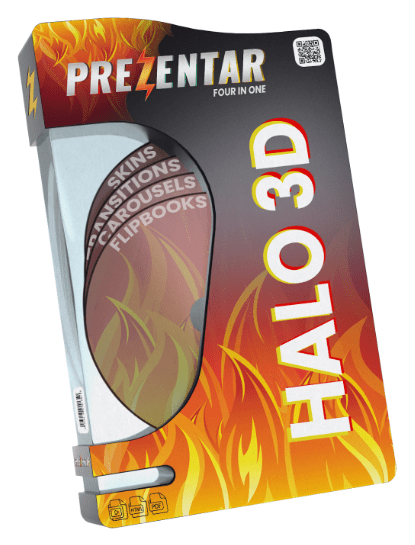
Prezentar Halo 3D turns your presentations into interactive Flipbooks.
You can add magical 3D rotating slide carousels that viewers can engage with, you can add dazzling 3D animated transitions to your slides to make them more interesting, and Finally, you can display your presentations inside trendy mockup skins to amaze people and get better results.
Upgrade 4: Prezentar Auto Jab Finder Software – $97
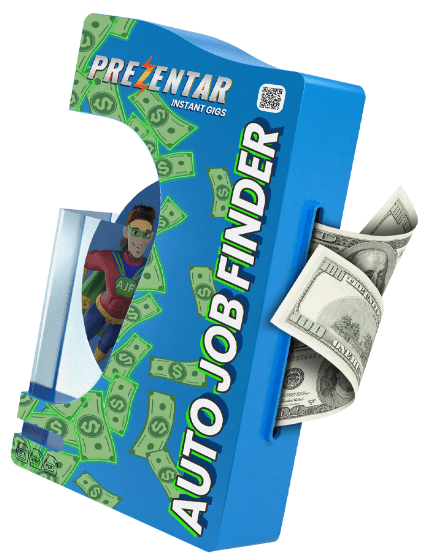
Prezentar Auto Job Finder is a software program that helps you find new clients and gigs online to make money from home.
The software finds you unlimited new clients and gigs, so you don’t have to search for them yourself.
You also get 10 professional profile templates and gig proposal templates, so you can start looking like a pro right away.
Upgrade 4: Prezentar Agency – $97

With Prezentar Agency, you can create presentations faster with a team.
You can add up to 25 additional team members to your account so that everyone can work together and be more productive.
You can also create multiple logins for each team member, which will keep your company’s information safe.
Prezentar Pros and Cons
Prezentar Pros
Fully Customizable Modern Designs & Templates
Prezentar offers users a wide range of templates to choose from, making it easy to create a modern and professional presentation. These templates are designed by professional graphic designers and can be fully customized according to your needs.
Works on Any Device
Prezentar is online presentation software that works on any device. Whether you’re using a laptop, tablet, or smartphone, you can create beautiful presentations. And because it’s cloud-based, you can access your presentations from anywhere, anytime.
Extremely Easy to Use
Prezentar makes it easy to create stunning slideshows, even if you don’t have any design experience. You can choose one of the pre-designed presentation templates, or start from scratch. The software is very easy to use and intuitive, so you’ll be able to create a presentation in no time.
No Limit on Number of Presentations
Prezentar doesn’t limit the number of projects or presentations you can create. This means you can use Prezentar for all your presentation needs, whether it’s for work, school, or personal use.
Create Presentations & Videos At Once
With Prezentar, you can create a presentation and turn it into a video with just a few clicks. This is great for creating marketing videos or for sharing your presentations on social media. No need to use separate software for your presentation and video needs!
No Installation or Setup Required
Prezentar is cloud-based presentation software, so there’s no need to install or set it up. Just get the software and use your login credentials to start creating beautiful presentations.
Free Lifetime Updates
Prezentar developers said that you are going to get lifetime free automatic updates once you buy the software. So, you don’t need to buy a new version or renew your subscription every year.
Prezentar Cons
No Free Trial
Since Prezentar costs $47 one-time price, there is no free version available.
However, they offer a 30-day money-back guarantee, so you can try the software without worrying about your investment.
No Offline Mode
Prezentar doesn’t have an offline mode, so you need to be connected to the internet to use it.
This may be a problem if you’re working on a presentation while offline, but fortunately, you can download your presentations as PDFs and work on them offline.
Now let’s talk about who would be the best audience for Prezentar through the next section of my Prezentar review.
Who Is Prezentar For and How Can They Use It?
Freelancers
If you are a freelancer you know the importance of timely delivery and high-quality work. Prezentar can help you take your freelancing business to the next level.
With Prezentar, you can easily create engaging presentations for your clients so you make them wonder why they ever hired anyone else.
Online, Offline Marketers
No matter if you are an online or offline marketer, you need to deliver engaging presentations to your audience, clients, or customers.
With Prezentar you can create stunning presentations in minutes, without any design experience.
It can be used for webinars, product demos, lead magnets, or client pitches.
Startup Owners
As a startup owner, you need to be able to wear many hats and do many things at once.
Creating an amazing presentation shouldn’t be one of them.
With Prezentar you can quickly create a beautiful presentation that will help you get the funding you need to take your startup to the next level.
Content Creators
If you are a content creator, you know that your work is never done. There is always more content to be created.
With Prezentar, you can easily create engaging presentations (out of your content) and videos that capture your audience’s attention and help you deliver your message more effectively.
Webinar Conductors
As a webinar conductor, you are always looking for new ways to engage your audience and deliver your message effectively.
Prezentar offers a powerful solution that can help you take your presentations to the next level.
With Prezentar, you can easily create engaging, multimedia-rich presentations that capture your audience’s attention and provide them with the information they need.
School, College Students & Teachers
Prezentar can be used by the school, college students, and teachers for a variety of purposes.
For example, it can be used to create presentations, infographics, and easily shareable content.
Prezentar is also great for collaborating on projects with others. It makes it easy to give feedback and track revisions.
Plus, Prezentar’s export feature lets you download your work as a PDF or PowerPoint file so you can easily share it with your classmates or teacher.
Digital Course Creators
If you are into course creation or planning to create one, Prezentar will be a great addition to your toolkit.
With Prezentar, you can easily create engaging presentations that capture your audience’s attention and help them learn the material more effectively.
You can also use Prezentar to create videos for your courses.
Businesses & Consultants
People who are into Businesses or Consultants can create stunning presentations to showcase their products, services, or ideas.
Whether it may be a new business proposal or a client presentation, Prezentar will help you create a professional and engaging presentation that will capture your audience’s attention and help you close the deal.
6 Alternatives to Prezentar
If you are looking for alternatives to Prezentar, here are some of the best options available:
- PowerPoint – PowerPoint is one of the most popular presentation software programs, and it’s available on both Windows and Mac computers.
- Keynote – Keynote is another popular option, and it’s exclusive to Apple devices.
- Google Slides – Google Slides is a great free alternative that works well on both laptops and mobile devices.
- Canva – Canva is another excellent option that’s easy to use and includes a wide range of media, graphics, and features.
- Visme – Visme is another great choice that offers a lot of features for both personal and business users.
- Prezi – Finally, Prezi is a unique alternative that uses a zoomable canvas to help you tell your story in an engaging way.
The above are some of the best Prezentar alternatives available.
PowerPoint, Canva Keynote, and Google Slides are the most popular and widely (but they have old, outdated templates) presentation maker tools/platforms.
Visme and Prezi are also great choices that offer unique features and capabilities.
Whichever alternative you choose, be sure to explore all the features and options to find the best fit for your needs.
What Do I Like and Don’t Like About Prezentar?
I have been using Prezentar for more than a week now as a BETA-TESTER.
In this period, I created several presentations and exported them in different formats.
And I must say that I am quite impressed with the overall quality of the software.
There are many things that I like about Prezentar but its templates are very professional and modern.
No matter what niche it is, they have a template for it.
The templates are also easily customizable, so you can make your presentation truly unique.
Another thing that I like about Prezentar is its audio & music studio.
This is a great way to add narration to your presentation without needing to use separate audio editing software.
The cloud storage feature is also very handy, especially if you’re working on a project with team members.
It allows you to easily share and collaborate on presentations without having to worry about emailing attachments back and forth.
As for things that I don’t like… well, there’s not much to say here except the time it takes for the video export.
After you submit a request to export your presentation in a video format it takes more time for Prezentar to generate the video than I would like.
But this is a minor issue and it’s not a deal-breaker for me.
Overall, I am very impressed with Prezentar and I would recommend it to anyone looking for an easy-to-use yet powerful presentation software.
Keep reading my Prezentar review to learn more about Prezentar through the frequently asked questions.
Prezentar Review – Frequently Asked Questions (FAQ)
What is Prezentar?
Prezentar is cloud-based presentation software that allows you to quickly and easily create professional-looking presentations.
With Prezentar, you have access to hundreds of royalty-free stock photos, stickers, and graphics that you can use in your presentations.
You can also record your voice or upload audio files and edit them right inside the software.
How Prezentar Is Different From Traditional Software Like PowerPoint?
Prezentar is different from traditional software like PowerPoint in a few ways.
Firstly, Prezentar is cloud-based, meaning you can access your presentations from anywhere with an internet connection.
Secondly, Prezentar includes 50 amazing templates that are fully customizable. You can change the colors, fonts, layouts, and more to make your presentation truly unique.
And lastly, Prezentar allows you to export your presentations in various formats for easy sharing.
What Are The Features PowerPoint Don’t Have Compare to Prezentar?
Some of the features that PowerPoint doesn’t have compared to Prezentar include:
- Fully responsive, modern designs and templates that look great on any device
- A built-in audio & music studio for recording and editing narration
- Cloud storage for easy access to your projects from anywhere
How Many Presentations Can I Create With Prezentar?
With Prezentar, you can create an unlimited number of presentations.
There are no limits on the number of slides or the amount of time you can spend working on a project.
Do I Need To Download Any Software To Use Prezentar?
No, you don’t need to download any software to use Prezentar.
Everything is done online, so all you need is an internet connection.
Is Prezentar Free?
No! Because this software is not monthly priced, it is a one-time payment of $67.
In order to use all features & create unlimited presentations, you will need to purchase a Prezentar license.
How Many Devices Can I Use Prezentar On?
With a Prezentar subscription, you can use the software on up to 3 devices. This includes computers, laptops, tablets, and smartphones.
What File Formats Can I Export My Presentation In?
With Prezentar, you can export your presentation in 3 different formats: PDF, HTML, and video/audio.
You can share your presentation with others by sending them a link or embedding the presentation onto a website or blog.
Do I Need A Prezentar Account To View A Presentation?
No, you don’t need a Prezentar account to view a presentation.
However, if you want to create or edit presentations, you will need to sign up for a free account.
What Are The System Requirements For Prezentar?
The system requirements for Prezentar are:
- A computer or laptop with an internet connection
- A web browser such as Chrome, Safari, Firefox, or Edge
- Flash Player is installed on your computer (most computers already have this)
How Do I Contact Prezentar Support?
If you need help with Prezentar, you can contact support by emailing support@prezentar.com.
You can also find helpful articles and tutorials on the Prezentar website.
Prezentar Review – Conclusion
Let’s conclude my Prezentar review.
Like most people, you’ve probably tried using PowerPoint or Google Slides to create presentations for your webinars, courses, tutorials, VSLs, and YouTube videos.
However, you may have found that these tools are challenging to master, look outdated, or don’t help you create the kind of presentations that will grab attention and get people to take action.
I can honestly say that Prezentar is a great tool for making stunning presentations that really grabs your audience’s attention.
It’s the simplest software that I ever used to create presentations and comes with a wide range of features. If you’re looking for an easy-to-use yet powerful presentation software, I would definitely recommend Prezentar.
I hope you enjoyed my Prezentar review. If you have any questions or comments, please feel free to leave them below.
Thanks for reading my Prezentar review till the end. Let me know what software you use for your presentations in the comments below.
Prezentar Bonuses

NOTE: This is the special deal from me: If you get this Prezentar through my link, I will support you whenever you want (just add my skype sarathi2405partha). Seriously, I’ll be your go-to guide when it comes to this product. You can ask me anything and I will give you a hand whenever necessary!
You can get the following bonuses for free. Just do these two steps.
SEE ALL MY BONUSES








































Here is how you can claim my bonuses:
Step 1: CLICK HERE or any one of the above/below buttons to get Prezentar from the official website (If you have already ordered skip this step).
Step 2: Submit your payment receipt to my email id (bonus.spsreviews@gmail.com). You will get all my bonuses to your email id within 12 hours.


