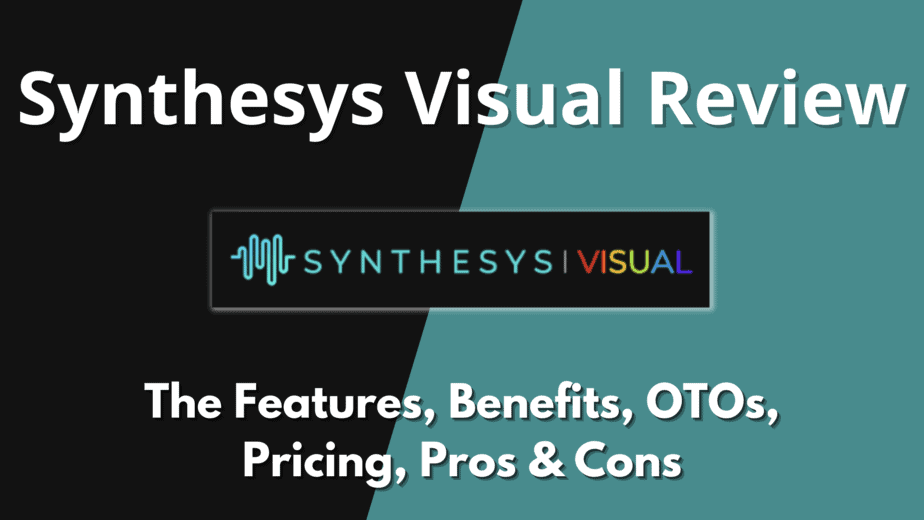
When it comes to communicating ideas visually, having a good selection of stock photos or design skills is essential.
However, even with this knowledge, oftentimes it’s challenging to find an image that conveys the ideas in a novel way.
This can be incredibly disheartening as using generic, cheesy images does not often make for engaging or inspiring visuals.
One option for those without design skills is to find low-cost stock photo websites or free images online that show something new and creative.
Another way to go is to take your own photos, if possible.
That way there’s no guessing if you’re getting the right image and you know you won’t have any copyright issues down the road.
But if there’s a better way to communicate your ideas through visuals, why not try it? This is where Synthesys Visual comes in. With Synthesys Visual, you can turn text descriptions into stunning visuals with AI-driven accuracy.
In this Synthesys Visual review, I am going to explain what is Synthesys Visual, how it works, and whether or not it’s worth trying.
The review you are going to read here 100% genuine and honest, coming from my real user experience.
What Exactly Is Synthesys Visual?
Synthesys Visual is an AI-driven text-to-image app similar to Graiphics that creates 100% original images, art, and photographs from textual descriptions, making it easy to communicate ideas without resorting to stock photos.
Synthesys Visual uses a deep learning algorithm to interpret the text input and generate corresponding images. The app is able to create multiple images from a single description, each with a different level of detail, allowing you to choose the one that best suits your needs.
What Synthesys Visual Can Do For You?
- Create original images, art, and photographs from textual descriptions
- Generate multiple images from a single description, each with a different level of detail
- Use any language to create a prompt
- Find the perfect prompt for ANY image by reverse engineering the image you’d like to generate
- Remove the background from the image and replace it with any other image
- Sketch anything you like and Synthesys Visual will automatically create an image based on your sketch
- Upscale Images to 2k & 4k – This feature can make the produced images into High Definition Quality 2000×2000 & 4000×4000 pixels.
- And much more…
Why Synthesys Visual and What Problem Does it Solve?
In an age where we are bombarded with images, it can be hard to stand out from the crowd.
If you look at internet culture, a lot of the same stock photos are used over and over again. And while there’s nothing wrong with that, sometimes you want to communicate an idea in a way that is unique.
That’s where Synthesys Visual comes in.
With Synthesys Visual, anyone can create original images, art, and photographs from textual descriptions.
You just come up with your imagination and describe it in the app, and it will do the rest!
It will start matching your description to different images, and you can select the one that you like the most.
These images are 100% original, and they are made by an AI-powered app, so you don’t have to be a professional artist to create them.
Also, you will be the owner of any image you create and can use it for any legal purpose. So there is no need to worry about copyright infringement.
What Is Synthesys Visual Used For?
- Communication: Synthesys Visual can be used to communicate ideas in a unique and 100% original way.
- Advertisement: With Synthesys Visual, you can create original images, art, and photographs to use in your advertisements.
- Marketing: You can use Synthesys Visual to create unique and original visuals for your marketing campaigns.
- Design and Graphics: The app can be used to create designs and graphics for websites, logos, and more.
- Art: Synthesys Visual can be used to create original pieces of art from textual descriptions.
- Photography: The app can be used to generate photographs from text descriptions, making it easy to capture ideas without resorting to stock photos.
- Education: Synthesys Visual can be used in education to help generate visuals for teaching concepts, or for creating original artwork.
Synthesys Visual Review – My Ratings
In this next topic of my Synthesys Visual review, I will give you an overview of this product.
Synthesys Visual Review – A Quick Overview
| Product Name | Synthesys Visual |
| Product Creator | Todd Gross |
| Release Date | 2022-Oct-20 |
| Release Time | 13.00 EDT |
| Front-end Price | $297/year |
| Bonus | Yes |
| Money Back Guarantee | Yes, Up to 30-days |
| Official Website | https://visual.synthesys.io/ |
| Product Category | Software |
| Recommended or Not | Recommended |
That’s all about the overview. In the next section of my Synthesys Visual review, I will explain how Synthesys Visual works. That way, you will understand it better.
Synthesys Visual Review – How Does It Work?
Synthesys Visual works in just four simple steps.
STEP ONE: Enter your textual description.
In Synthesys Visual, you enter your textual description into the app. This can be anything you like – a phrase, a sentence, or describe in a few lines of text.
STEP TWO: The app interprets the text and generates corresponding images.
The app will start matching your description to different images, and you can select the one that you like the most. These images are 100% original, and they are made by an AI-powered app, so you don’t have to be a professional artist to create them.
STEP THREE: Download or share your image.
Once you have selected your desired image, you can download it or share it with others.
STEP FOUR: Repeat as often as you like.
You can create unlimited images with Synthesys Visual, so feel free to experiment and see what you can come up with!
Watch the Synthesys Visual demo video:
To learn more about Synthesys Visual, read the next part of my Synthesys Visual review below. This includes information on some of the notable features and how they can be used.
Synthesys Visual Review – The Features and Benefits
Visualize Unlimited Stock Images & Art:
Synthesys Visual offers a wide range of stock images and art to choose from, so you can find the perfect image for your project.
Create Unlimited Variations:
With Synthesys Visual, you can create an unlimited number of variations on a single image. This allows you to find the perfect image for your needs.
Sketch To Image:
Synthesys Visual also allows you to sketch out your ideas and then convert them into a finished image. This is a great way to get your ideas down on paper and then turn them into a reality.
Face Enhancement:
Synthesys Visual offers features that allow you to enhance the appearance of faces in your images. This makes it easy to get the perfect photo for your needs.
In-Painting:
With this module, you can make detailed changes to images based on a natural language caption. The software is also capable of taking into account shadows, reflections, and textures when making edits.
FaceSwap Integration:
Synthesys Visual also offers integration with FaceSwap, allowing you to easily swap the faces in your images. This is a great way to add some fun and excitement to your photos.
Remove AI Object:
You can now easily remove an object from an image that was generated by the AI.
Upscale Images to 2k & 4K:
With Synthesys Visual, you can upscale images up to 2k or 4k resolution, ensuring that they look their best.
Synthesys Visual Member Area Walkthrough
Synthesys Visual is brought to you by Todd Gross and he is the creator of some of the popular products such as Human Synthesys Studio, Video Leads Machine, Mobileverse Takeover, 7 Day Digital Landlord, Faceswap, TalkingFaces, and more.
But now, I want to take you on a tour of Synthesys Visual and share my experience using this Synthesys Visual.
Synthesys Visual is an app that can transform your ideas into images, only using text. When you log in to the Synthesys Visual members area, this is what the initial interface will look like.

To create your first image, describe the text that comes to mind about the picture you have in mind. For example, I typed “a beautiful queen living in the 1800s”.
Once you finish writing out your thoughts, Synthesys Visual will begin churning out original images based on what you provided.
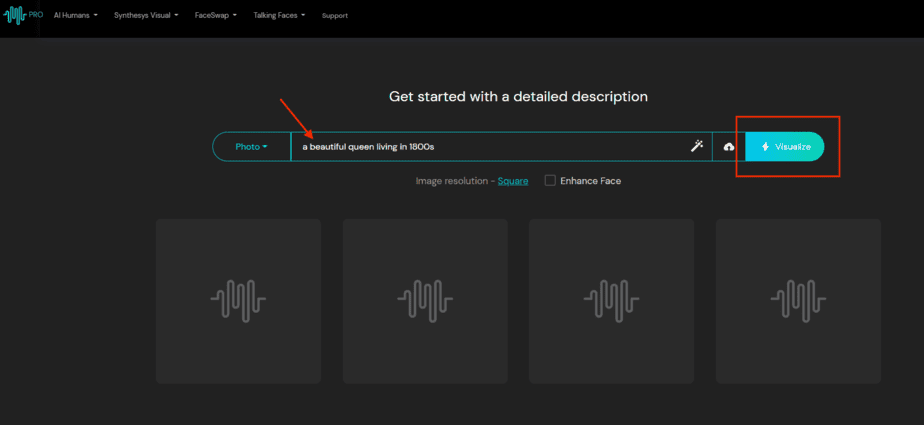
Synthesys Visual’s AI-generated images are provided below.
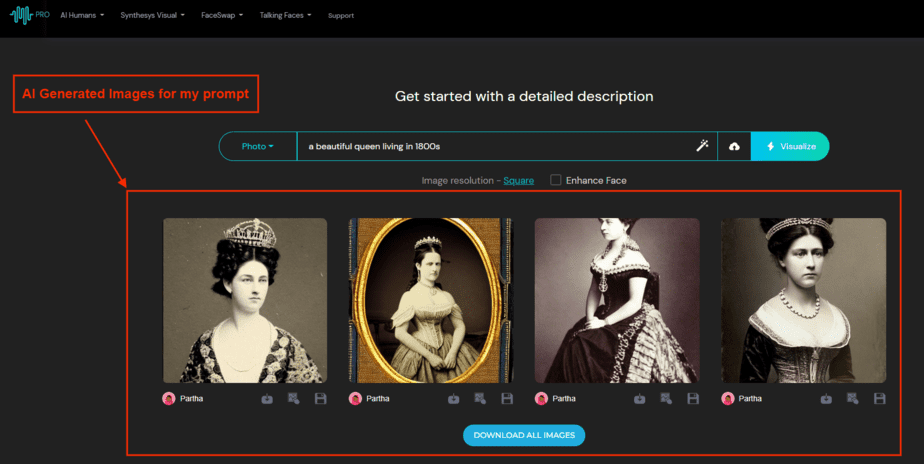
Here are the three options you have when you click on a single image:
1. Upscale – With this feature, you can upscale the AI-generated image to 2K or 4K quality.
2. Download the image – You can download it right away.
3. Save to gallery – This will save the image on Synthesys Visual’s cloud storage so you can access your images anytime, from anywhere.

Not only does Synthesys Visual generates photorealistic images but it also generates all these kind of images such as Painting, Fantasy, Anime, Sci-Fi, Cyberpunk, Photo, Nature, Steampunk, Space, Creepy, Texture, and Tarot Card.

Synthesys Visual also has a really cool feature where it generates the prompt for your image. All you have to do is enter a word and choose from a few options in the dropdown menu (which you can see below).
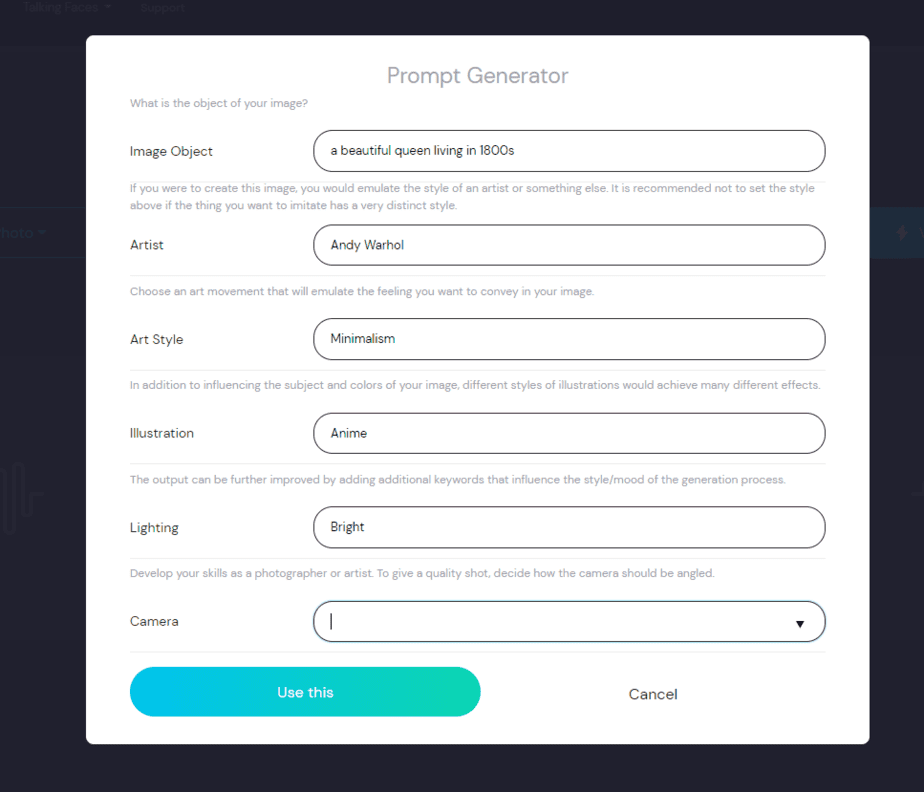
If you have an image and want to create different versions of it, you can. You can also select whether you want a Square, Horizontal, or Verticle shape.

Synthesys Visual’s image editing capabilities allow you to easily modify the generated images to better suit your needs.
The AI object removal feature allows you to remove any unwanted elements from the image, such as people or buildings.
The image-to-prompt feature allows you to predict the text of an image you upload.
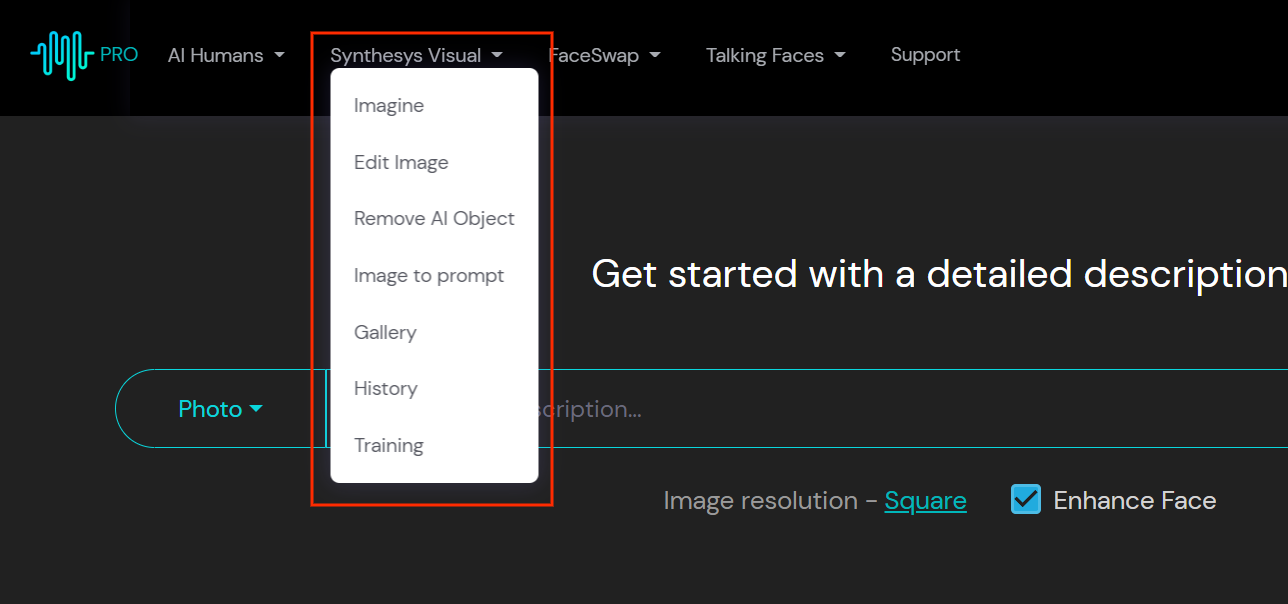
My Honest Opinion About Synthesys Visual
I got access to Synthesys Visual a few days ago, and I have to say that I was impressed with what it could do. The app is very user-friendly and easy to use, and it produces 100% original images from textual descriptions.
I really liked and enjoyed using some of the features of Synthesys Visual. Let me explain a few of my favorite features.
When you want to create an image, it can be difficult to find the right prompt. With Synthesys Visual, you can simply reverse-engineer any image to find the perfect prompt for what you’re trying to create or you can create the prompt with its prompt generator.
The app also makes it easy to sketch anything you like and has the app generate an image based on finding it difficult to find the right prompt for my sketch.
The app also has a great feature that allows you to upscale your images to 2k or 4k quality, which is perfect for creating high-definition visuals.
I think that Synthesys Visual has a lot of potential uses, especially in communication, advertisement, marketing, and education. I believe that the app can help people communicate their ideas in a unique and original way and that it has the potential to revolutionize the way we create visuals.
Sometimes the app takes a bit of time to generate the images, but they have a special upgrade for speed users. This upgrade costs $29/m and it’s worth it if you want to avoid the wait. You can still use the app without this upgrade, but you’ll have to wait a little bit for the images to be generated.
Overall, I would recommend Synthesys Visual to anyone who is looking for a new way to create visuals or who wants to communicate their ideas in a unique and original way.
Pros
- Generates 100% original images
- Easy to communicate ideas
- You can use any language to input the text
- Customers may sell their images and prompt for a small fee with its inbuilt marketplace
- Future Updates included in the price
- Generate unique images every time even for the same text or prompt
- No copyright restrictions
- There is no credit-based system – You can generate unlimited images
- 30-day money-back guarantee
Cons
- Sometimes you will not always get the exact images that you have in mind. You may need to re-generate few times.
- Some images may be of low quality. This can be easily solved by upscaling images to 2k or 4k in settings though.
- There is no free trial.
That’s all about the features of Synthesys Visual. In the next section of my Synthesys Visual review, we will see how much it costs and what upsells are available.
Synthesys Visual Pricing and Evaluation
The main software Synthesys Visual will cost you $297. During the launch period, the price for this software is available for a lower price. However, after the launch period ends on October 25th 2022, the price may increase. Synthesys Visual is a one time payment that is billed yearly. There are no upsells or additional offers, just the one main offer at $297/year.
Note: There is an offer for fast rendering. You get 5 hours of fast rendering each month, but you can get faster rendering with 15 hours per month.
If you want the faster rendering, it will cost you $29/month. With this offer, the AI will render your AI images very quickly.
So it is up to you if you want this offer or not.
Now let’s talk about who would be the best audience for Synthesys Visual through the next section of my Synthesys Visual review.
Who Is Synthesys Visual For?
- Startups who want to create high-quality visuals without having to hire a graphic designer
- Designers and creatives who want to speed up their workflow by using pre-generated images
- Bloggers and content writers who need visuals to accompany their articles
- Businesses who want to create custom marketing materials without hiring a separate design team
- Educators who want to create educational materials that include images
- Photographers and artists who want to experiment with different visual styles
- Social media managers who need a large library of stock photos to use in their posts
- Anyone who wants to create beautiful, unique images for personal or professional use
- Those who want to learn more about artificial intelligence and how it can be used to generate images
- Developers who want to create their own AI-driven image generation applications
What Does Synthesys Visual Have That Others Don’t?
- No credits – that’s right – create UNLIMITED visuals.
- Optimized Image Generation version not found elsewhere; all future updates included.
- FaceSwap integration to create even more images.
- Face enhancement for portraits.
- Out Painting – Expand the image you have created.
- In Painting – Make realistic edits to existing images from a natural language caption. It can add and remove elements while taking into account shadows, reflections, and textures.
- Use ANY Language – Use any language to create a prompt.
- Synthesys Visual Marketplace – Customers may sell their images and prompts for a small fee.
- Future Updates – ALL Future Updates will be included.
- Image To Prompt – Find the perfect prompt for ANY image by reverse engineering the image you’d like to generate. Submit a similar image and SV will generate a prompt for it. Use that prompt to generate your next image.
- Remove/Replace Image Background – Remove the background from the image and replace it with any other image.
- Upscale Images to 2k & 4k – This feature can make the produced images into High Definition Quality 2000×2000 & 4000×4000 pixels.
- Create Unlimited Variations – Synthesys Visual will generate multiple similar images or variations.
- Sketch To Image – Sketch anything you like and Synthesys Visual will automatically create an image based on your sketch.
- Commercial license included – Customers can use Synthesys Visual images for their own business or sell to others…
- And much more…
Keep reading my Synthesys Visual review to learn more about Synthesys Visual through the FAQ.
Synthesys Visual Review – FAQ About Synthesys Visual
Who Owns the Images Synthesys Visual Creates?
With Synthesys Visual, you are the owner of the images you create. No one else can see or use your images. However, if you want to allow other people to use your images, you can choose a Creative Commons license. There are 5 different types of CC licenses, and all of them require that creators are given credit for their work. There is also 1 license that allows creators to put their works into the public domain without any conditions attached.
How Many Images Can You Create Each Month?
There is no limit to the number of images you can create with Synthesys Visual image generation. You don’t need credits and you get approximately 5 hours of fast rendering each month. If you need more than 5 hours, we will move your account to a slower server, but you have the option of increasing your fast rendering time to 15 hours for an additional $29/month.
How Much Does Synthesys Visual Cost?
The UNLIMITED image generations cost just $297/year.
What Image Formats Does Synthesys Visual Support?
Synthesys Visual supports JPEG, PNG, and GIF images.
Does Synthesys Visual Come With a Commercial License?
Yes, all versions of Synthesys Visual come with a commercial license. This means that you can use the images you create for your own business or sell them to others.
Can I Use My Own Images as Prompts?
Yes, you can use your own images as prompts. Just upload your image and select the “Use as Prompt” option. The app will generate a prompt based on your image. You can then use that prompt to generate an image.
Synthesys Visual Review: Conclusion
Come to the conclusion of my Synthesys Visual review.
Synthesys Visual is a great tool for anyone to generate images of their imagination. It is easy to use and has a lot of features that other similar tools don’t have.
I hope that by sharing this article, you will have more useful information to choose the best product for your needs.
If you have any questions, please let me know in the comment section below. I will try to answer all of them as soon as possible.
Thank you for reading my Synthesys Visual review. Goodbye and see you again!
Synthesys Visual Bonuses

If you get your copy of Synthesys Visual through any one of the links on this page, I will support you whenever you want (just add my skype sarathi2405partha). Seriously, I’ll be your go-to guide when it comes to Synthesys Visual. You can ask me any doubts related to Synthesys Visual and I will give you a hand whenever necessary! Plus, you’ll have secure access to all the premium bonuses that are listed below.
Here is how you can claim my bonuses:
Step 1: CLICK HERE or any one of the above/below buttons to get Synthesys Visual from the official website (If you have already ordered skip this step).
Step 2: Submit your payment receipt to my email id (bonus.spsreviews@gmail.com). You will get all my bonuses to your email id within 12 hours.
SEE ALL MY BONUSES








































Here is how you can claim my bonuses:
Step 1: CLICK HERE or any one of the above/below buttons to get Synthesys Visual from the official website (If you have already ordered skip this step).
Step 2: Submit your payment receipt to my email id (bonus.spsreviews@gmail.com). You will get all my bonuses to your email id within 12 hours.


