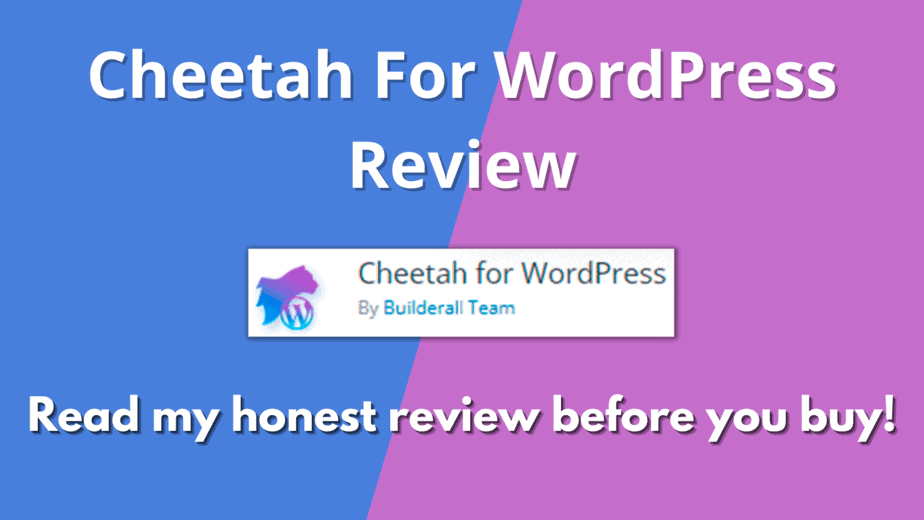
Cheetah For WordPress Review:
Building a website from scratch can be both difficult and discouraging. I remember I felt the same when I tried to build my own website years ago – it was a huge undertaking!
I had absolutely no idea where to begin since coding and web design were completely foreign concepts to me.
I also wasn’t aware of the costly investment required for reliable web design services, making it all that much harder to proceed.
Alas, after plenty of research and practice, my website eventually came together, but it certainly wasn’t an easy journey.
Thankfully, Cheetah for WordPress makes the process a whole lot easier.
This fantastic drag-and-drop website builder is designed to make creating pages, sales funnels, and webinars as easy as possible.
In this Cheetah for WordPress review, I am going to discuss what exactly this software has to offer, how it works, and whether it is worth buying or not.
Let’s get started!
What Is Cheetah For WordPress?
Cheetah for WordPress is a drag-and-drop website builder that makes it easy to create pages, sales funnels, and webinars.
The Cheetah For WordPress is a great tool for creating professional-quality websites, whether you’re building an eCommerce store, creating blogs, selling physical or digital products, hosting a webinar, or selling your services.
Cheetah for WordPress is a lifetime, one-time payment deal. The Cheetah For WordPress purchase will permit you to use the plugin on your clients.
As a bonus, the Builderall team will provide you with some awesome integrations. Webinars, Bookings, and Email Marketing.
Combine the power of the plugin and the advanced features offered by the webinar, booking, and email marketing integrations to create a complete suite of tools that will help you increase sales and grow your business.
In the next section of my Cheetah For WordPress review, we will see its features.
Cheetah For WordPress Review – Features
- SPEED: “Eliminate your worry about losing site visitors due to it taking too long to load!” Keep them on your site and convert them to paying customers.
- BUTTONS and BOXES: Impossible to modify, you can add a title or caption as well as an icon. Enjoy creating buttons with gradient backgrounds or with many options in the hover event.
- TITLES: Give a title to sections on your website and select the HTML Tag.
- HTML: Insert HTML code onto the page.
- SEPARATOR: Horizontal line that separates elements from the page. An icon or text can be added.
- LISTS: List items with text, links, and icon
- AUDIO: Add audio from a media library or to a URL.
- IMAGE and GALLERIES: Add images from your media library or from a URL. Or use images that you already have in your Cheetah For WordPress media repositories with just one click
- ICONS AND SOCIAL ICONS: Select among more than 2000 icons, including Icons for social media.
- SLIDESHOW: Rotating image carousel
- TIMER: Countdown timer which works on a time limit or a time period.
- ACCORDION: Expandable content list. This can be used to organize content and create FAQs.
- PRICE TABLES: Create beautiful pricing tables that are easy to understand by your visitors.
- TABS: Create vertical or horizontal tabs.
- TESTIMONIALS: Create a carousel of testimonials or a grid. Everything can be customized!
- POSTS: This element displays a list of pages or posts on cards.
- MAPS: Shows your customers where you can be found.
- COUNTERS & PROGRESS BARS Animated Numeric Counters & Progress Bars: Animated numeric counters/progress bars with a variety of settings that you can customize and create.
- CAROUSEL: Create a display of rotating pictures.
- FLOATING BUTTONS: Create your own fixed and hovering menus that stay in place as the user scrolls.
- SMART POPUPS: Popups that open automatically when you scroll to a particular point, after a specified time or when you intend to leave the page.
- MEGAMENUS: A menu that can be created in any way you want! Drag and drop the elements that you like into it.
- COMPLETE E-mail Marketing Forms: Capture leads, create lists and send automated campaigns with triggers or tags.
- FLIP BOX: Cards that display their content when hovered over.
- MOTION AND ANIMATED TXT: Dynamic motion and text effects that keep visitors interested.
- PRICE LIST: Create professional and complete online pricing menus for restaurants and cafes.
- FACEBOOK PRODUCTS: Engage visitors even further by connecting to Facebook with buttons, comments, and videos.
- GRADIENTTEXT: An effective way to create eye-catching designs for your website.
Let’s now jump to the next section in my Cheetah for WordPress review, we will see the overall thoughts on this.
Cheetah For WordPress Review – Overall
Overall, the Cheetah for WordPress builder plugin is a very powerful tool that offers a wide range of features and benefits for WordPress users.
If you are looking for an easy-to-use drag n’ drop builder with lots of options, then the Cheetah For WordPress plugin is definitely worth considering.
With its user-friendly interface and wide range of features, you can create beautiful websites without having to learn coding or programming.
Let’s now jump to the next section in my Cheetah for WordPress review, we will see the overall thoughts on this.
Cheetah For WordPress Review – How Does It Work?

This is very easy to use. Just follow 4 simple steps:
Step 1: Get The Software/Plugin
The first step is to get the Cheetah For WordPress plugin. You can do this by going to their website and clicking on the “Get Cheetah For WordPress” button.
Step 2: Install and Activate The Plugin
Once you have the plugin, you must install it onto your WordPress site. To do this, you will need to log in to your WordPress site, go to the “Plugins” section, and click “Add New.”
Once you are on the “Add New” plugins page, you will need to click on the “Upload Plugin” button.
After you click on the button, you will be taken to a page where you can choose the file from your computer. Once you have chosen the file, you will need to click on the “Install Now” button.
After you install the plugin, you will need to activate it. You can do this by going to the “Plugins” page and clicking on the “Activate” link under the Cheetah for WordPress plugin.
Step 3: Create Your First Page
Once the plugin is activated, you will be taken to the Cheetah For WordPress “Getting Started” page. On this page, you will be able to choose a template for your first page or start from scratch.
You can click on the “Start From Scratch” button if you want to start from scratch.
If you want to use a template, you can scroll down and choose from one of the many templates that they have available.
Once you have chosen a template or decided to start from scratch, you will be taken to the Cheetah For WordPress editor.
Step 4: Edit Your Page
The Cheetah For WordPress editor is very user-friendly and easy to use. To add an element to your page, you can simply drag and drop it from the left-hand side panel.
If you want to edit an element, you can click on it and a settings panel will appear on the right-hand side. You can change the element’s color, size, alignment, etc.
Once you are happy with your page, you can click on the “Save” button and then the “Publish” button.
And that’s it! You have now created your first page with Cheetah For WordPress.
Let’s now jump to the next section in my Cheetah For WordPress review, we will see the overall thoughts on this.
Cheetah for WordPress Review: The Pricing and Upsells

The main product for WordPress Pro is called Front End offer. It will cost $299.99 and is a one-time payment, a lifetime deal.
There is an upsell: WordPress Mastery, which costs $225. This guide will show you how to create and host your website, page, funnel, blog, or another type of content using WordPress and Cheetah For WordPress.
There is no bundle deal for Cheetah for WordPress until now.
How Cheetah For WordPress is Different?
1) Speed:
One of the main advantages of using the Cheetah for WordPress plugin is that it helps to improve the loading time of your website. This is because the plugin has been designed to be as lightweight as possible, meaning that it will not slow down your site.
2) Buttons and Boxes:
The buttons and boxes that are created with the Cheetah for WordPress plugin are impossible to modify. However, you can add a title or caption as well as an icon to them. This makes it easy for you to create buttons with gradient backgrounds or with many options in the hover event.
3) Titles:
The titles that are added with the help of the Cheetah for WordPress plugin can have an HTML tag assigned to them. This allows you to control how they look and how they are displayed on your website.
4) HTML:
The HTML code can also be inserted into the page with the help of the Cheetah for WordPress plugin. This will give you more control over how your website looks and how it functions.
5) Separator:
The separator element that is created with the help of the Cheetah for WordPress plugin can have an icon or text added to it. This will help you to better organize the content on your website.
6) Lists:
The list element that is created with the help of the Cheetah for WordPress plugin allows you to add items with text, links, and icons. You can also customize how this list looks and functions on your website.
7) Audio:
With the help of the Cheetah for WordPress plugin, you can add audio from a media library or to a URL. This will allow you to better engage your visitors and keep them interested in what you have to offer.
These are just some of the ways in which Cheetah For WordPress is different. In my opinion, this makes it a must-have plugin for any WordPress website.
Pros
- Increased website speed
- Buttons and boxes are easily customizable
- Titles are easy to create and modify
- HTML code can be inserted directly onto the page
- The separator allows for customized icons and text
- Create lists with items that have images, text, or links
- Adds audio from a media library or to a URL
- Images can be added both from URLs and the media library -9. Generates 2000 icons including social media icons
- The slideshow carousel rotates images beautifully
Cons
- Cannot edit element CSS properties individually – only globally
- A limited selection of fonts (but this is being updated in the next version)
- Some animations and effects are not mobile responsive
Is Cheetah For WordPress Legit?

Yes, Cheetah For WordPress is a legit software/plugin. It is very user-friendly and easy to use. To add an element to your page, you can simply drag and drop it from the left-hand side panel.
If you want to edit an element, you can click on it and a settings panel will appear on the right-hand side.
You can change the element’s color, size, alignment, etc. Once you are happy with your page, you can click on the “Save” button and then the “Publish” button. And that’s it! You have now created your first page with Cheetah For WordPress. This is not a scam.
Cheetah for WordPress Pro Alternatives
- SeedProd
- Elementor
- Divi Builder
- Beaver Builder
- Themify Builder
- Thrive, Architect
Cheetah For WordPress Review – Who Is It For?
Cheetah For WordPress is the perfect tool for anyone who wants to create beautiful, professional-looking websites with ease. With its drag-and-drop interface, Cheetah For WordPress makes it easy to add gradient backgrounds, hover effects, buttons, titles, and images to your website.
You can also use Cheetah For WordPress to create galleries and post carousels of images and videos, create menus with pricing tables, add engaging content like videos, comments, and buttons to your Facebook page, and increase sales with automated email marketing campaigns.
Cheetah For WordPress is also perfect for graphic designers who want more control over the animations and motion effects on their text and images.
Here are some of the use cases for Cheetah For WordPress:
- Web design and development agencies
- Website owners who want to speed up their website loading time
- Anyone who wants to add gradient backgrounds or hover effects to their buttons, titles, and images
- Bloggers who want to easily create galleries and post carousels of images and videos
- Online store owners who want to create professional-looking price-lists
- Restaurants and cafes that want to create menus with pricing tables
- Facebook page admins who want to add engaging content like videos, comments, and buttons
- E-commerce site owners who want to increase sales with automated email marketing campaigns
- People who need a countdown timer for events or products
- Graphic designers want more control over the animations and motion effects on their text and images.
How Cheetah For WordPress Better?
There are several ways in which Cheetah For WordPress is better than other drag-and-drop builders. First, it is incredibly fast. You won’t lose any site visitors because the builder loads quickly. Second, the buttons and boxes are very easy to modify. You can add a title or caption as well as an icon. And finally, the HTML code insertion is incredibly simple. You can easily add any code you need onto the page without any problems.
Cheetah for WordPress Review – Commonly Asked Questions
What is Cheetah for WordPress?
Cheetah for WordPress is a plugin that allows you to quickly and easily create beautiful websites using drag and drop.
What are the benefits of using Cheetah for WordPress?
Some of the benefits of using Cheetah for WordPress include its speed, ease of use, and ability to create beautiful websites without needing to know code.
How does Cheetah for WordPress work?
With Cheetah for WordPress, you can easily create pages and posts by dragging and dropping elements into a grid. You can also add audio, images, and videos, as well as social media icons.
Can I use Cheetah for WordPress on my client’s websites?
Yes, the purchase of the Cheetah for WordPress plugin will permit you to use it on your clients’ websites.
What integrations are included with the purchase of Cheetah for WordPress?
The purchase of Cheetah for WordPress includes integrations with webinars, bookings, and email marketing. This allows you to create a complete suite of tools to help you increase sales and grow your business.
What types of content can I add with Cheetah for WordPress?
With Cheetah for WordPress, you can add images, audio, videos, social media icons, and HTML code to your website. You can also create lists, tabs, carousels, and pricing tables.
Is there a limit to the number of websites I can use Cheetah for WordPress on?
No, there is no limit to the number of websites you can use Cheetah for WordPress Pro on.
Can I use my own images with Cheetah for WordPress?
Yes, you can use your own images with Cheetah for WordPress by adding them to your media library or by pasting them into a URL.
What support is available if I need help using Cheetah for WordPress?
If you need help using Cheetah for WordPress, the Builderall team provides support through their website and email address. You can also find tutorials and video instructions on their website.
Cheetah For WordPress Review – Conclusion
Come the conclusion of my Cheetah For WordPress review, I highly appreciate this product because it provides users with the fastest way to create beautiful pages without having to touch a line of code.
Moreover, Cheetah For WordPress is also very user-friendly and easy to use. Even if you are a beginner, you will be able to create a professional-looking page in just a few minutes.
So, if you are looking for a WordPress page builder, I recommend you try Cheetah For WordPress. I am sure you will be satisfied with its performance.
Thank you for reading my Cheetah For WordPress review. Good luck and choose wisely!
This is the end of my Cheetah For WordPress Review. I hope that my review has given you enough information for you to make an informed decision.
If you have any questions, please feel free to leave a comment below and I will get back to you as soon as possible.

