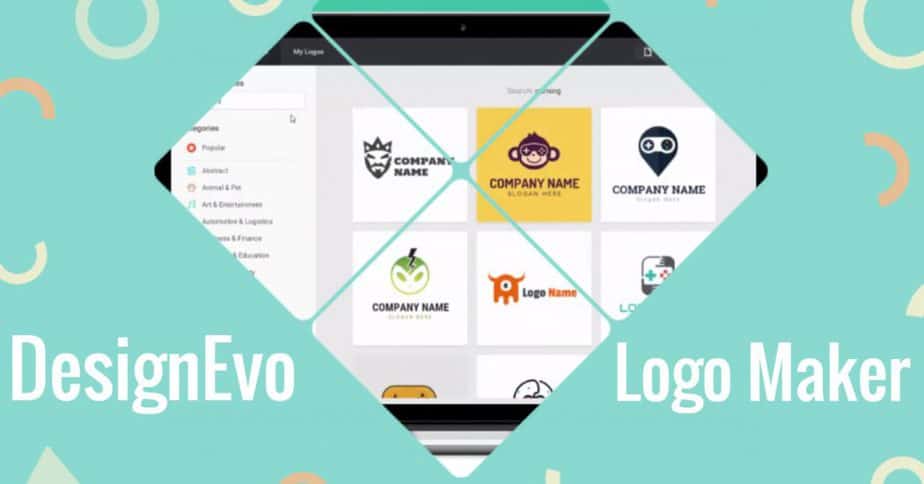
They say you shouldn’t judge a book by its cover, but visual impressions do count for a lot and creating a great logo for your business, blog or website is essential.
If you don’t have any design skills and don’t want to shell out a lot of money, then DesignEvo is perfect for those of you who want to create a free logo. DesignEvo is a free online tool that works brilliantly.
What is DesignEvo?
DesignEvo is an online tool that provides more than ten thousand logo templates for users to create different logos. DesignEvo makes it easy to create simple and unique logos.
DesignEvo is an active private company which was established on 5th July 2017. It is an online company that provides ten thousand plus templates for users to make different logos. This company serves as a logo maker tool which was first developed by PearlMountain Limited. The number of employees that work under this company are from 11 to 50.
DesignEvo is a type of organization that was built for profit. The company is headquartered in Asia-Pacific (APAC). It gives an easy way to make simple and straight forward logos. Logo of a company is what attracts the customers and Designevo is a company that allows people to make custom logos without downloading and software and spend plenty of payments to make logos. It helps in flourishing your skills so that you can make compelling logos in less time.
Reasons you should use DesignEvo
1.DesignEvo has over 10,000 logo templates in different categories that you can use keywords to find logos that meet your needs and customize to make it your own.
2.DesignEvo has millions of professionally designed icons and over 100 fonts available for you to use.
All DesignEvo logos can be fully customized giving you creative freedom.
3.DesignEvo is free and easy to use. You do not need to download the software, you can directly use it on the web. It saves time, effort and money.
4.You can export high-quality SVG and PDF files of any size without image blur.
- You can save the logo to your account and make unlimited edits anytime you want.
The pros and cons of DesignEvo
Pros:
DesignEvo is easy to use and user-friendly.
It’s free and there’s no need to download software or register to use it.
Help users meet their logo design needs and create good logos.
DesignEvo features will allow you to create your logo the way you want.
You can change the font, size, color, pattern and icon while designing the logo.
Another benefit of using DesignEvo is to use your created icons with the different logo templates this app provides.
It also helps you develop your creative skills.
Cons:
Transparent wallpapers are not included in the free plan.
In the free version, you can only download logos with a size of 300×300 pixels.
You can eliminate these 2 drawbacks by purchasing the Basic Lifetime plan for $24.99. The benefits you will get with the purchase of the Basic package are logo loading in high resolution, transparent logo backgrounds, free editing and reloading, lifetime support and print mode support for you.
How to create a logo with DesignEvo
DesignEvo is a great tool to sharpen your skills whether you make logos for social networks, websites, email signatures, company logos, t-shirts, stationery, business cards it helps you to grow Unleash your creativity so that you can create compelling logos.
DesignEvo requires no specialized skills. It is suitable for both beginners and professionals. It helps users to create an easy, simple and unique logo in seconds. DesignEvo offers the opportunity to create logos in different fields.
Step 1: To use DesignEvo, first you need to visit the homepage of DesignEvo here . Next, click Sign Up to register an account. If you don’t like to register for an account, skip to step 3.
Step 2: You can register for a new account or quickly register with Facebook or Google.
Step 3: Click “Make a Free Logo” to proceed to create a new logo for free.
Step 4: In the left menu, are the fields containing related logos. If you want to create a logo related to pets or animals, select “Animal & Pet” . And I will choose ” Technology & Communication”.
Step 5: In the middle of the screen are logos related to your chosen theme. DesignEvo has a lot of different logo templates, so you can scroll down to see more.
Step 6: Hover over the logo you like and select “Customize”.
On the left menu are toolbars that help you edit the logo including icons, text, shapes, and backgrounds.
In the Icon section, you have thousands of rich icons to design your logo.
In the Text section , you also have a lot of different fonts and especially support Vietnamese. In the Text section , there is also an Art section containing beautiful artistic fonts.
In the Shape section, there are also many different shapes for you to decorate and create a new logo.
Finally, the Background section , you can choose the background color for your logo, you can even choose the gradient color effect or choose a transparent background for the logo.
Step 7: After you have designed the logo, you can see how your logo looks on the web, business cards, etc. by clicking “Preview”.
Step 8: If you think it’s ok, then click “Download” .
Step 9: Since I use the free version, click “Download a low-resolution free logo”.
Step 10: Click “Download And Agree” to download the logo or you can also use the logo on your website by clicking “Copy Code”.
To Conclude
The Above is our review of DesignEvo. All in all, DesignEvo is a great online tool that is good for the artistically challenged. If you need a logo and don’t want to employ someone to create it for you, DesignEvo can be used to make one in a few minutes. It is recommended.

