Tips To Write A Copyright-Free Script For Your Vidnami Videos:
Hello friends, welcome to my website.
Would you like to create unlimited unique Vidnami Scripts?
In today’s topic, I will be showing you how you can write a decent script for your Vidnami videos without getting any copyright issues. If you are looking for a full review of Vidnami software then, click here to read my “Vidnami review”
When people start using the Vidnami software for the first time, they will probably copy someone’s content from google search results.
But the thing is, you will face some issues with YouTube when you copy someone’s content from web searches.
So, what is the best solution to make a decent script for your Vidnami videos without getting any penalties from YouTube?
Well, you can do this simply by copying others’ content but, you have to make sure to use some suit of article spinning or rewriting to get out all copyright issues.
I use the software called “Spin Rewriter“. I am using this software since 2018. In my opinion, It is one of the best article rewriting and spinning software for any type of marketer out there.
“Spin Rewriter” has the ability to rewrite an entire paragraph or an article into a different one without changing the actual meaning.
It has many features to control the re-writing of your articles.
Let me show you how it works…
When you first log in to this “Spin Rewriter” software, you will see the dashboard will look like this

Simply click the first option “Rewrite a Single Article” and you will be asked to enter a paragraph.
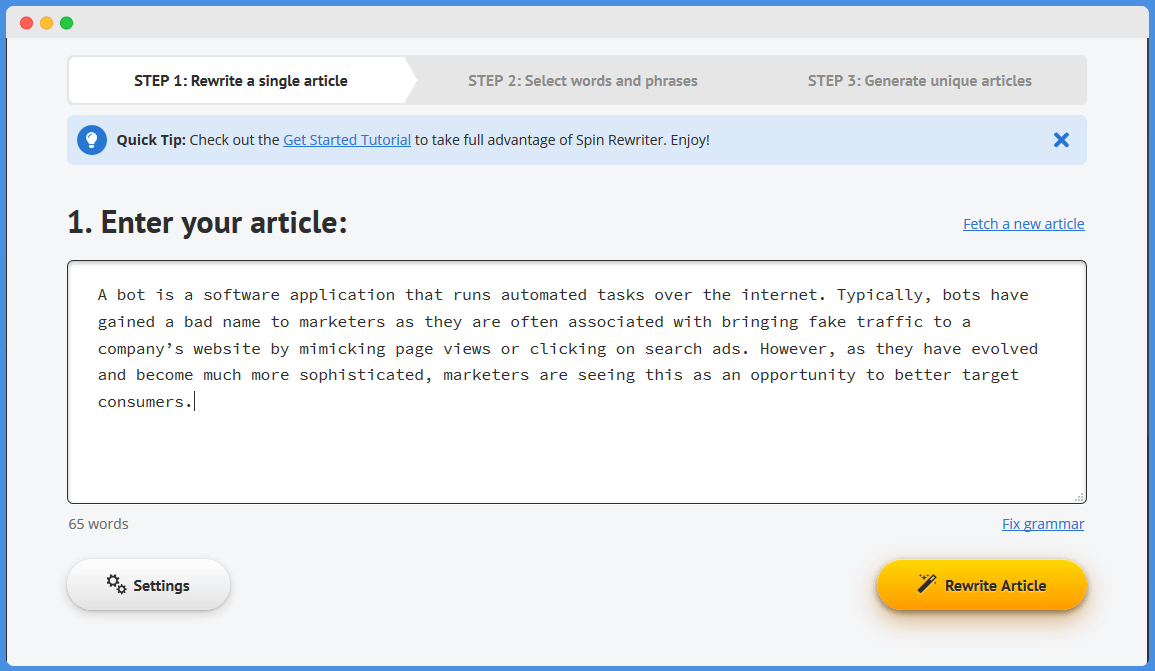
I just pasted a random paragraph for this demonstration. You can actually paste as many paragraphs, sentences as you want. If you want to go fast, simply click the “Rewrite Article” button.
Also, you have some options to fully customize how your article should be rewritten. Simply click the “Setting” and protect some keywords if you want.
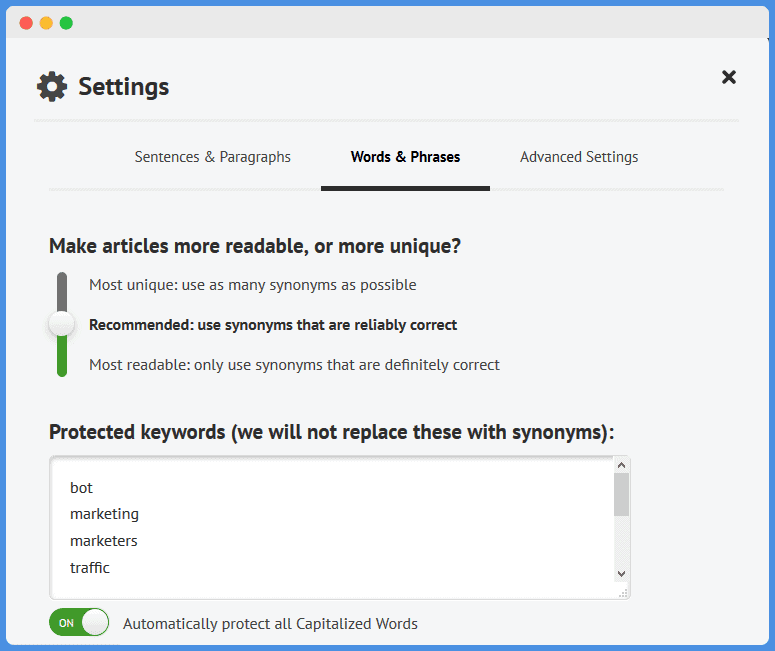
Also, you can choose to ON/OFF the paragraph level spinning. See the picture below.
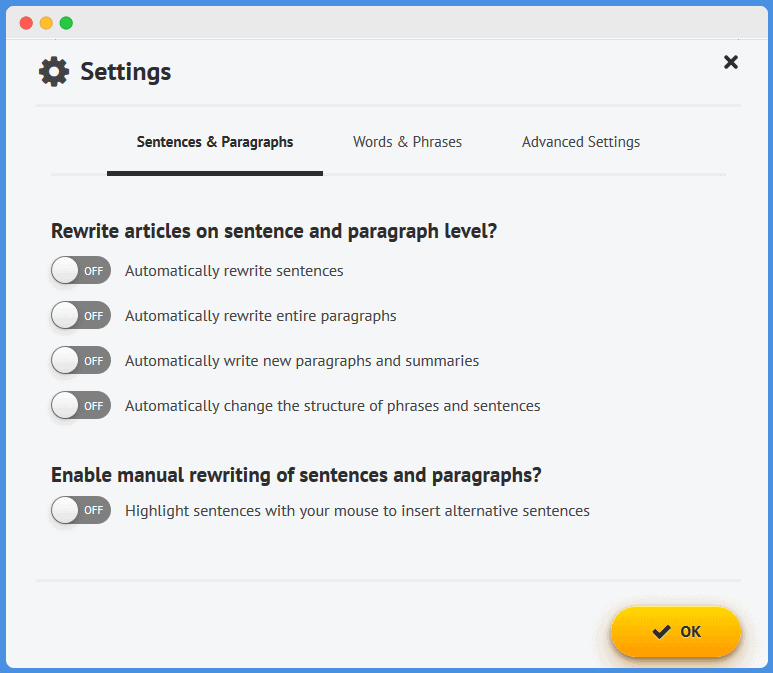
Once, you satisfied with the settings, Just close the settings menu and click the “Rewrite Article” option. Now Spin Rewriter will go the work and it will give you the unique rewritten content to use anywhere without any issues.
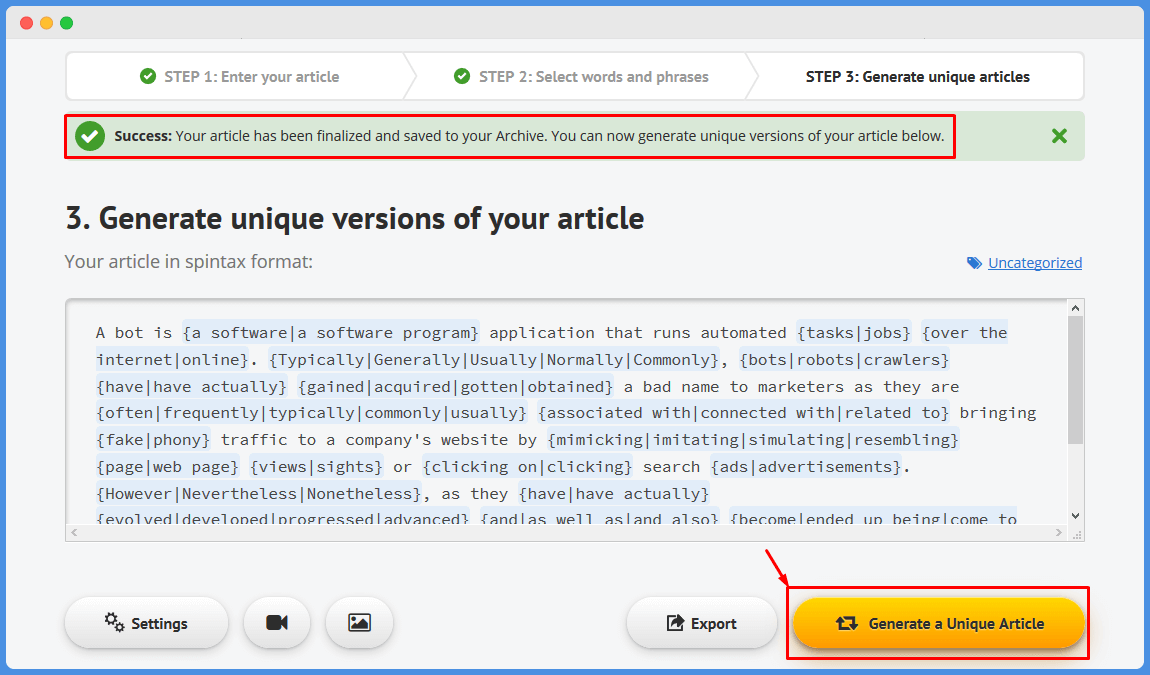
Below is a unique version of the paragraph

Now, you have to copy this unique paragraph and split it into some sentences, and paste it into the script area of Vidnami software.
This is your content. You can use it anywhere you want. I highly recommend using this “Spin Rewriter” software to avoid plagiarism.
VIDNAMI SCRIPT WRITING BEST PRACTICES
[+] You should not enter a whole paragraph in Vidnami script area. Instead, split the paragraphs into multiple sentences(one per line).
[+] Make sure to include Commas, Quest stops, and Questions marks inside your Vidnami script. If you don’t do that, Vidnami text-speech will not produce a sound like a human.
[+] If your script has the numbers inside (like 1, 24, 497, etc.), you can write the name of that number (like”twenty-four”). It will be best for the text-speech to read your script perfectly.
Thank you for reading, please leave your comments down below to tell me what can be added extra into this post.
Click here to read my “Vidnami review” if didn’t go through already.
Please leave a comment about this post below.
Thank you for checking my Vidnami Script writing tutorial. I hope it helped you a lot. If you like this, please share this article with your other marketing friends. So that it can motivate me to do more posts like this.

